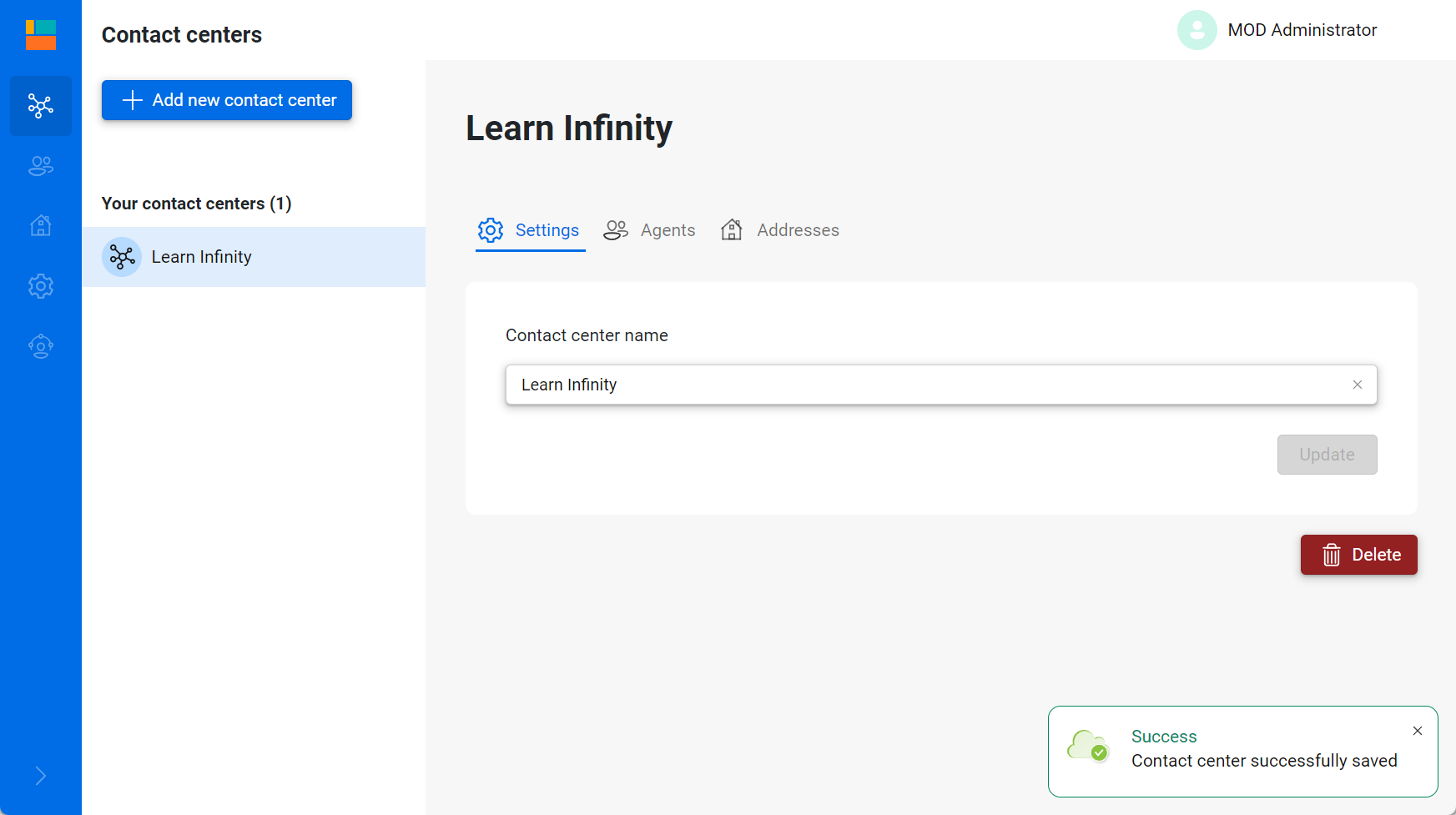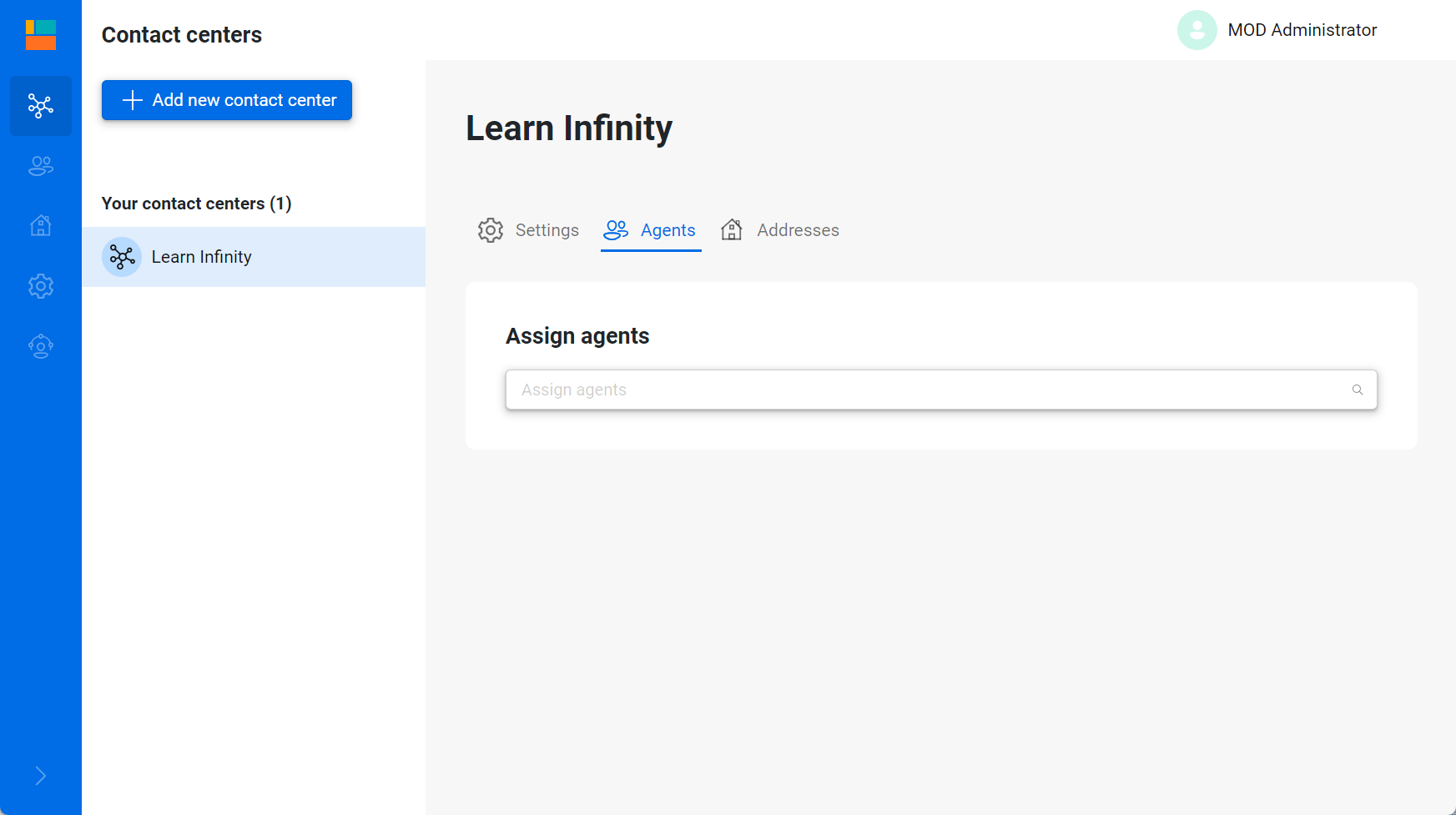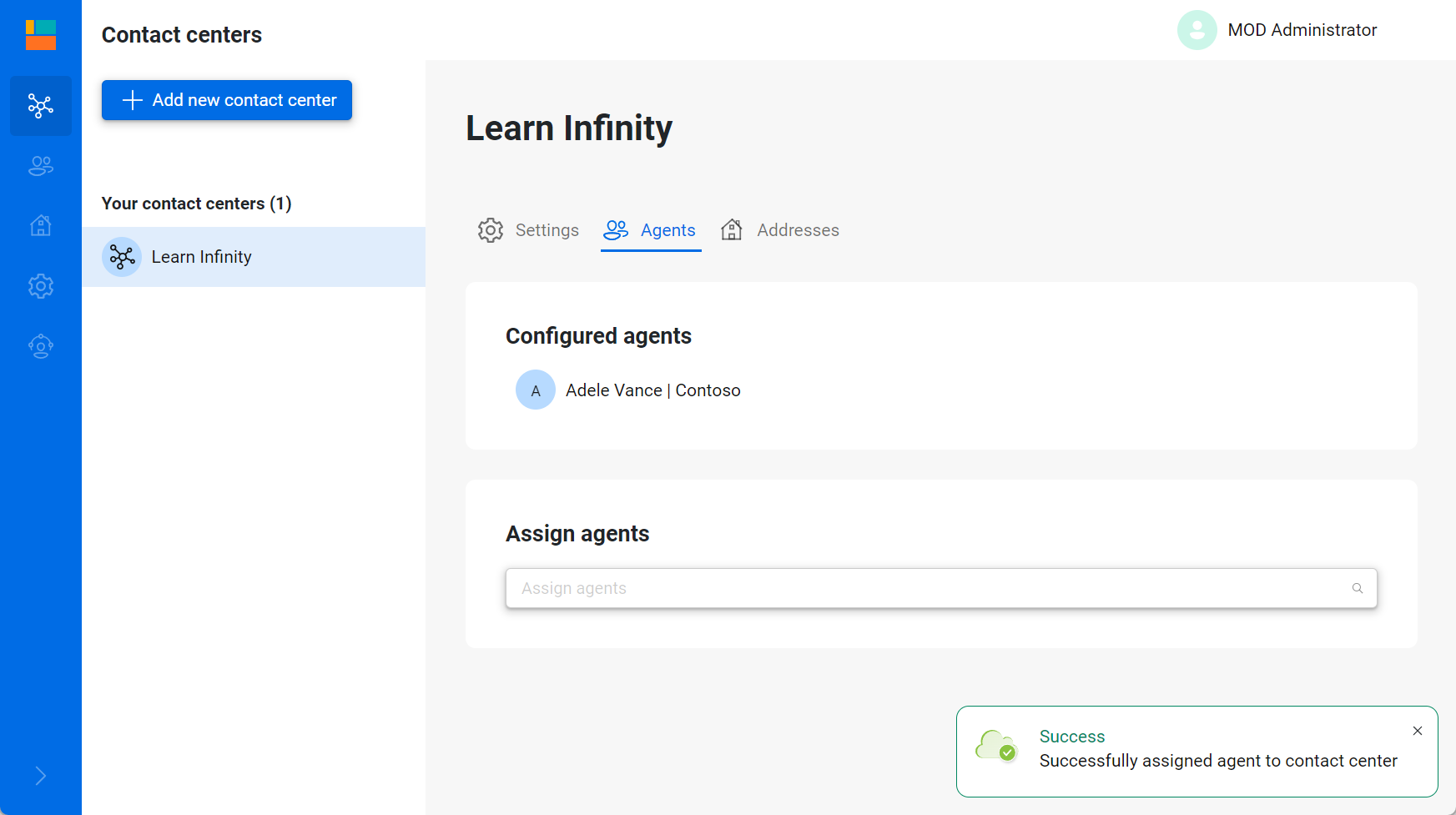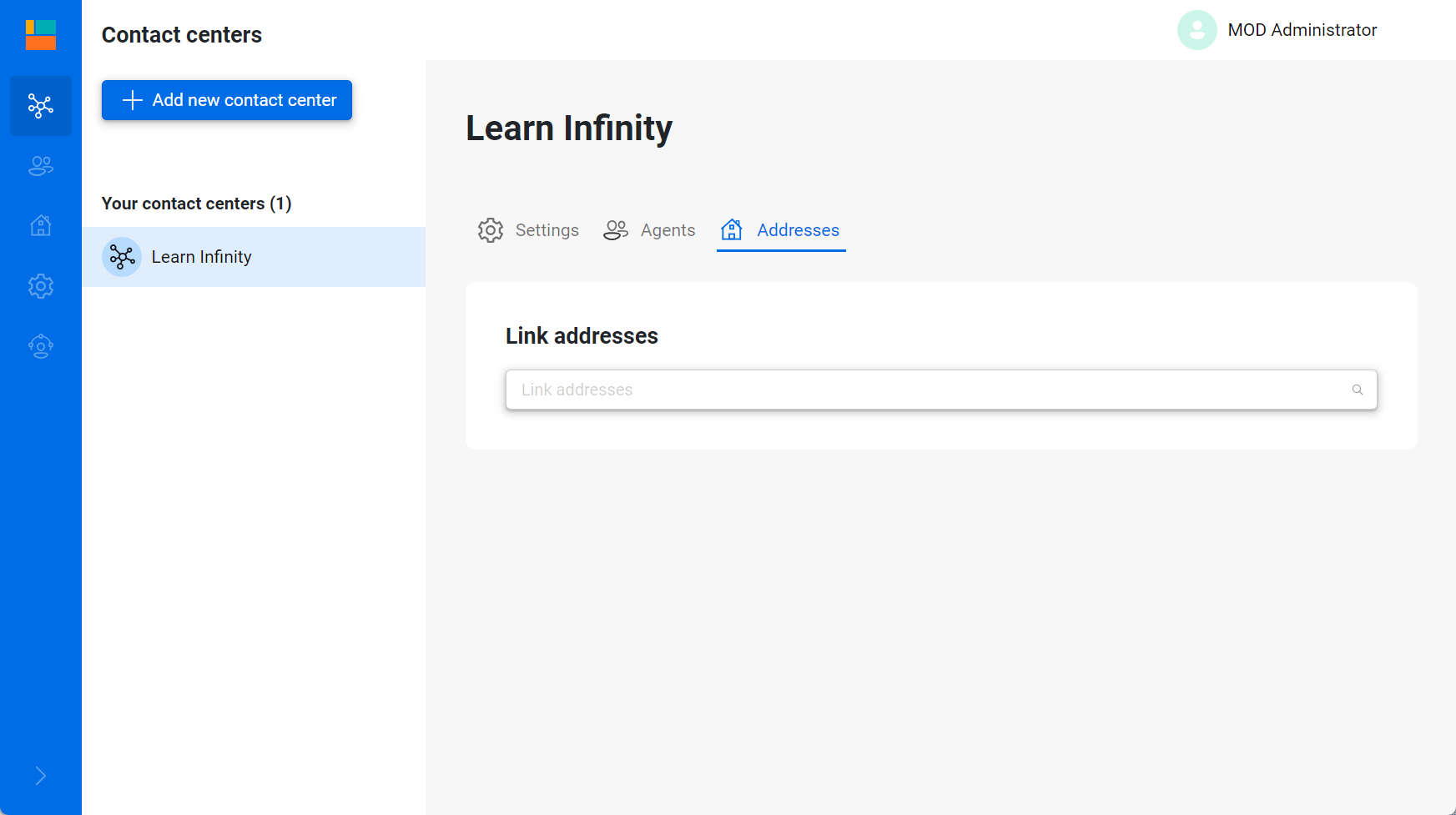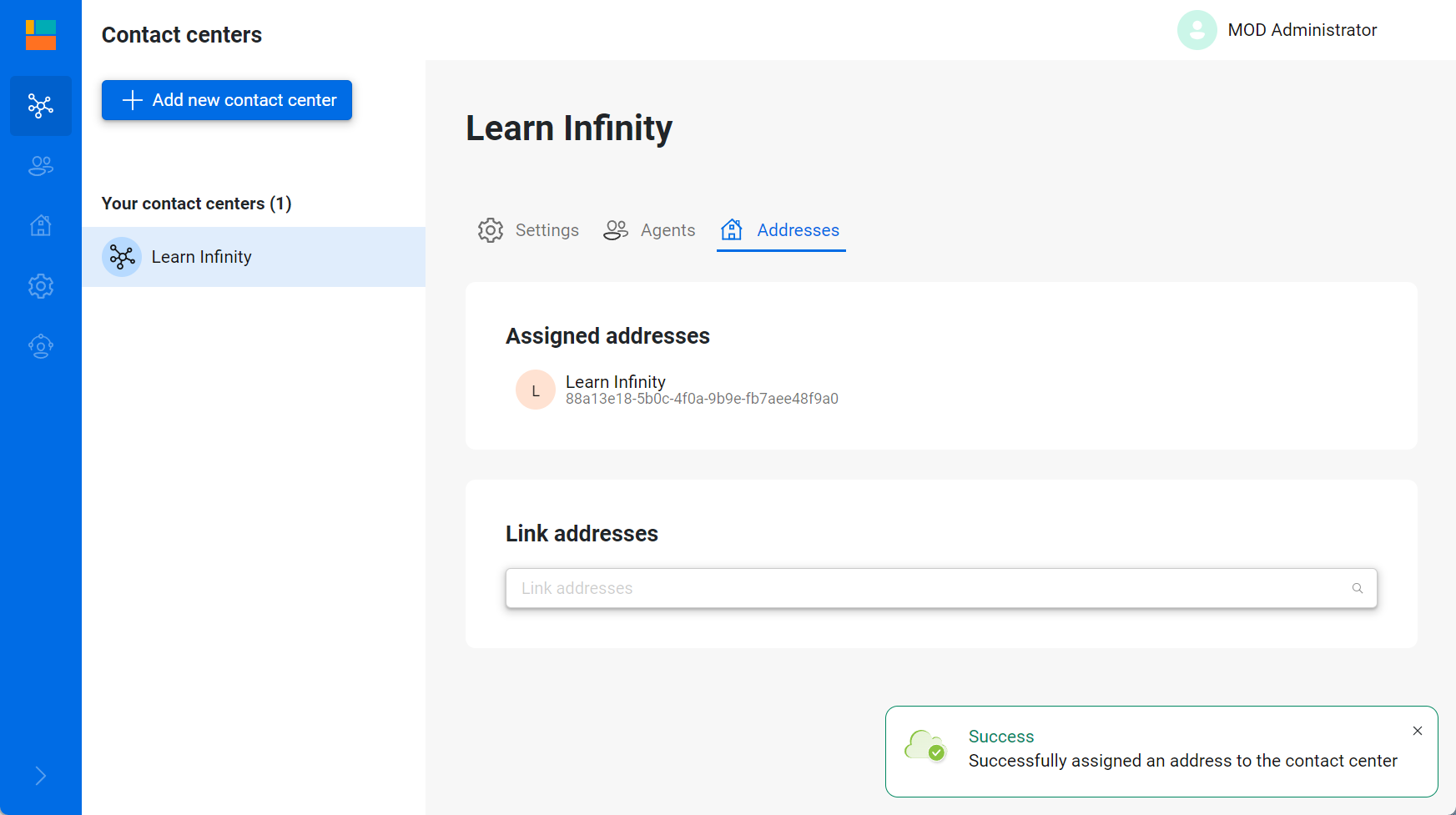Recurring Operation: Create Contact Center
Now that you have created at least one address and one agent in your AnywhereNow tenant, let’s create a Contact Center and assign the Address and Agent to it.
Create a Contact Center in AnywhereNow
First a Contact Center should be created.
-
Navigate to:
Note
Please select your matching regional admin portal.
AnywhereNow admin Portal (Production NORA)
-
Click contact centers
-
Click add new contact center
-
Fill in a name for your contact center
-
Click save
Assign an Agent to your Contact Center in AnywhereNow
Now that a Contact Center is created, you can assign an Agent to it.
-
Navigate to:
Note
Please select your matching regional admin portal.
AnywhereNow admin Portal (Production NORA)
-
Click contact centers
-
Select a contact center from the list
-
Click the tab named agents
-
Search for agents
-
Hover over the agent you would like to assign to the contact center
-
Click assign
Assign an Address to your Contact Center in AnywhereNow
Now that a Contact Center is created, you can assign an Address to it.
-
Navigate to:
Note
Please select your matching regional admin portal.
AnywhereNow admin Portal (Production NORA)
-
Click contact centers
-
Select a contact center from the list
-
Click the tab named addresses
-
Search for addresses
-
Hover the address you would like to assign to the contact center
-
Click assign
Congrats! You have accomplished part 2.
You have successfully configured your first contact center in AnywhereNow and are ready to test it out.