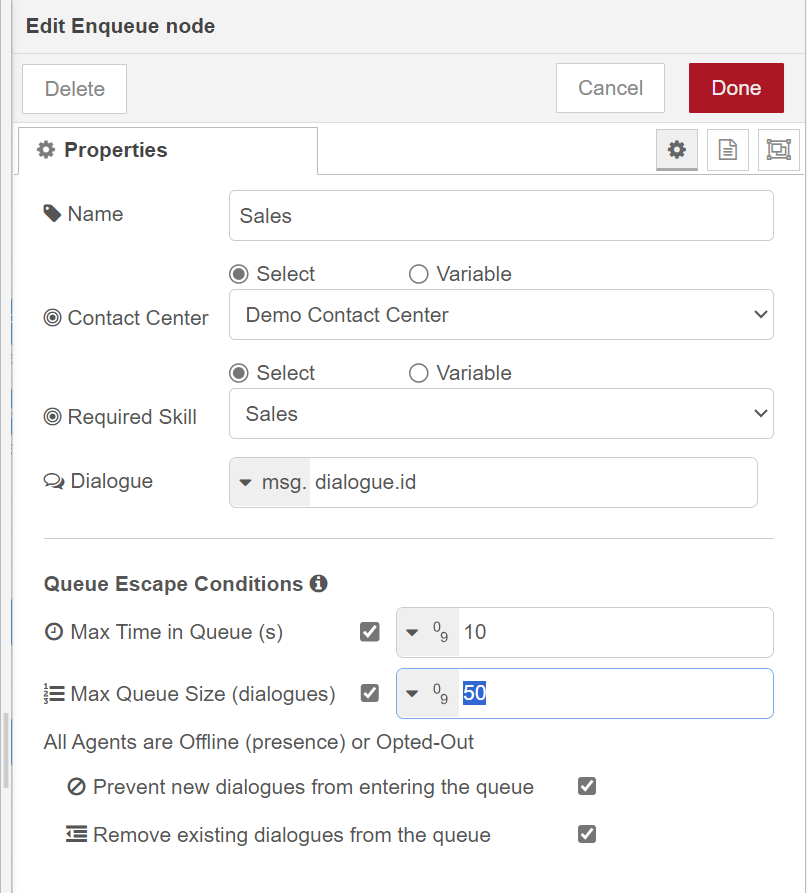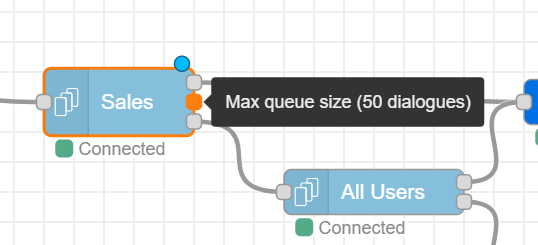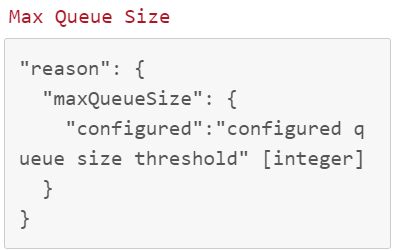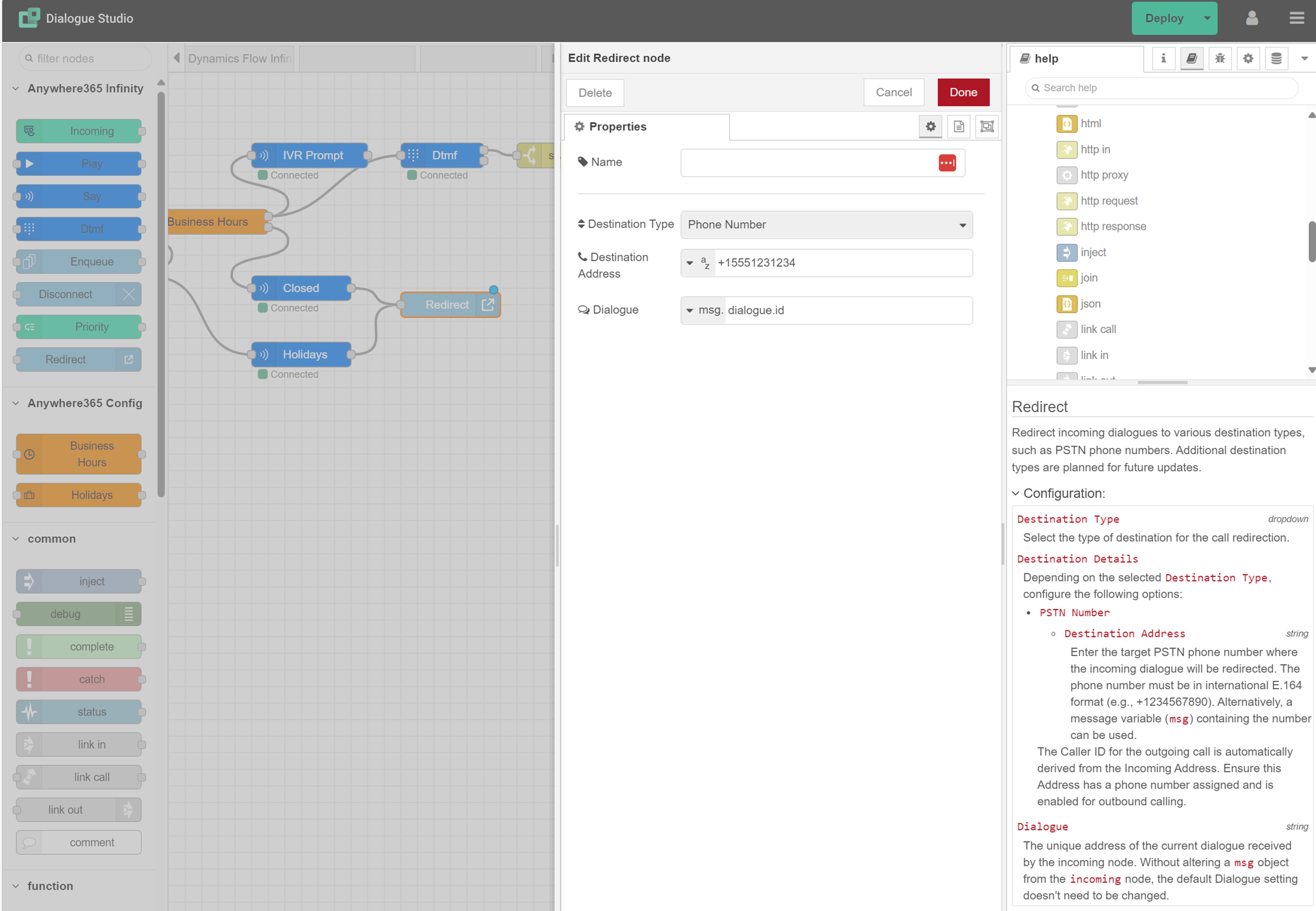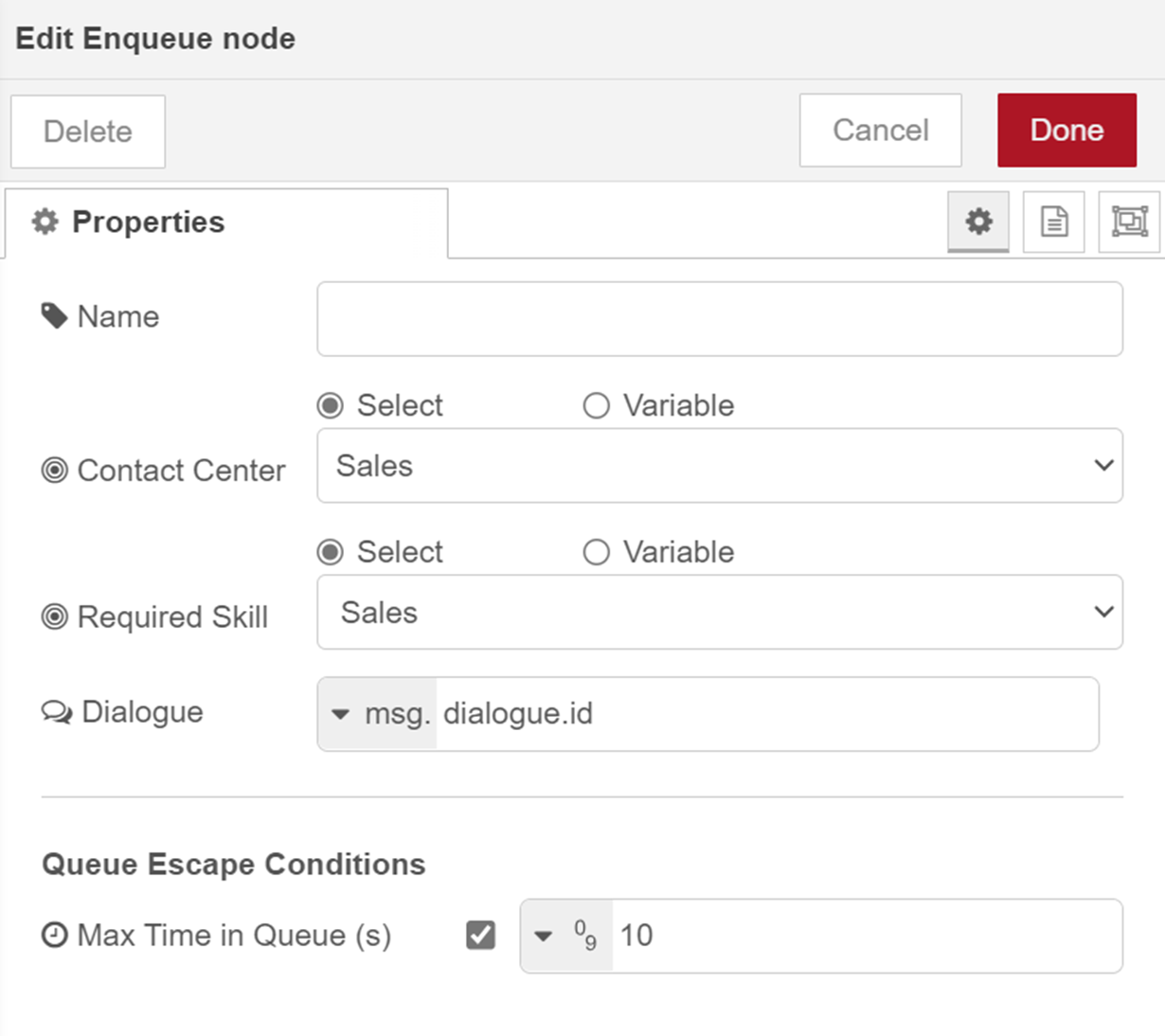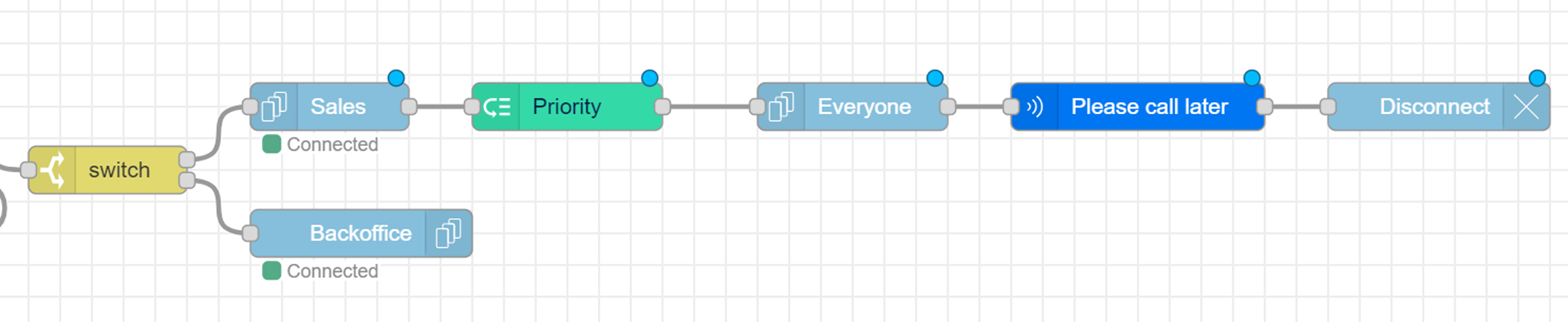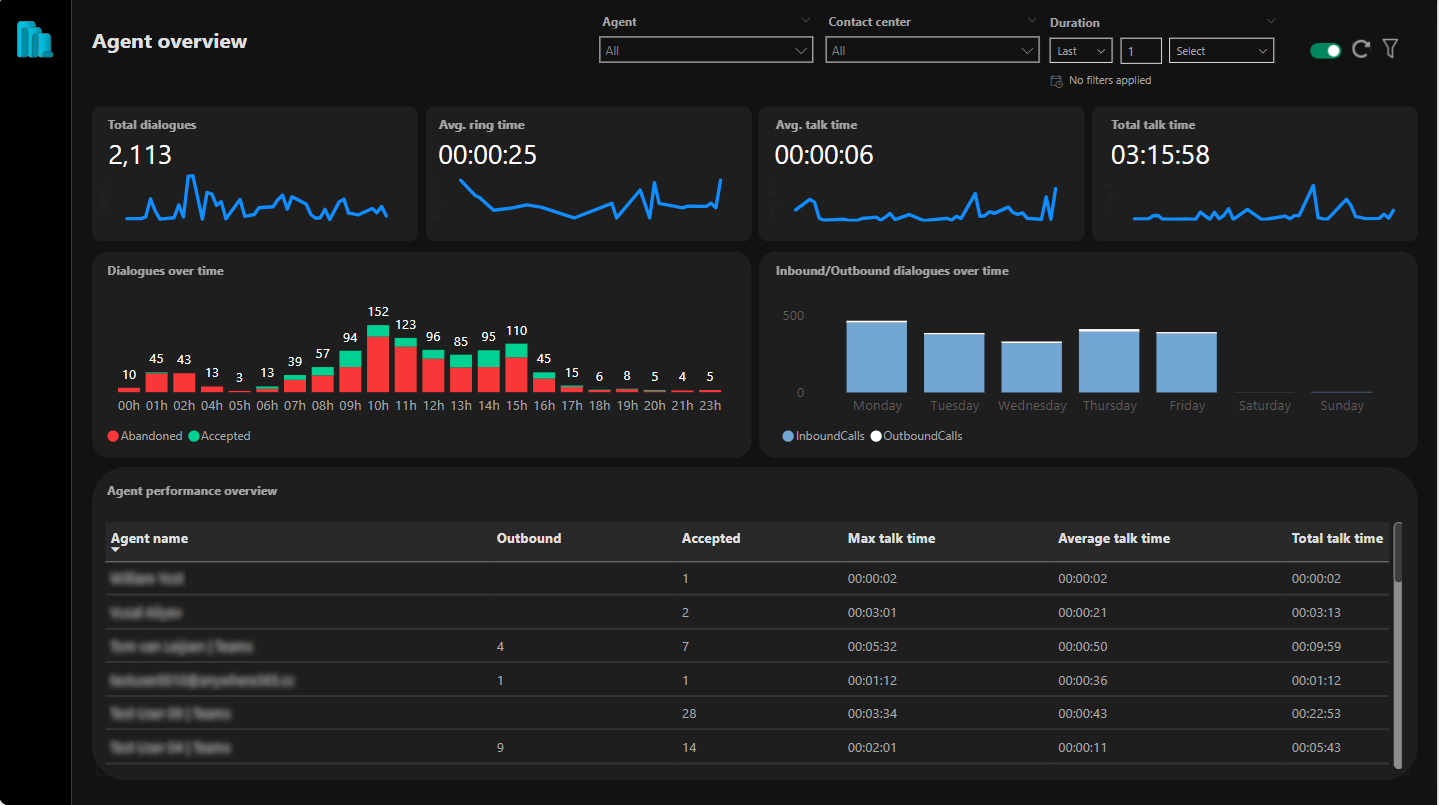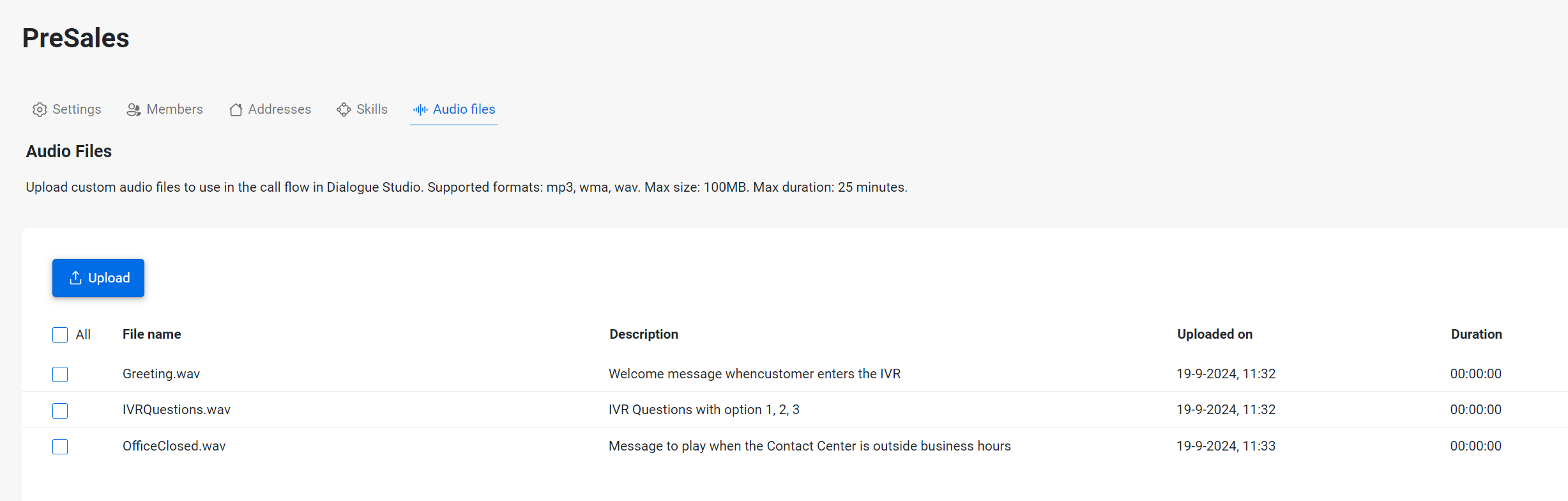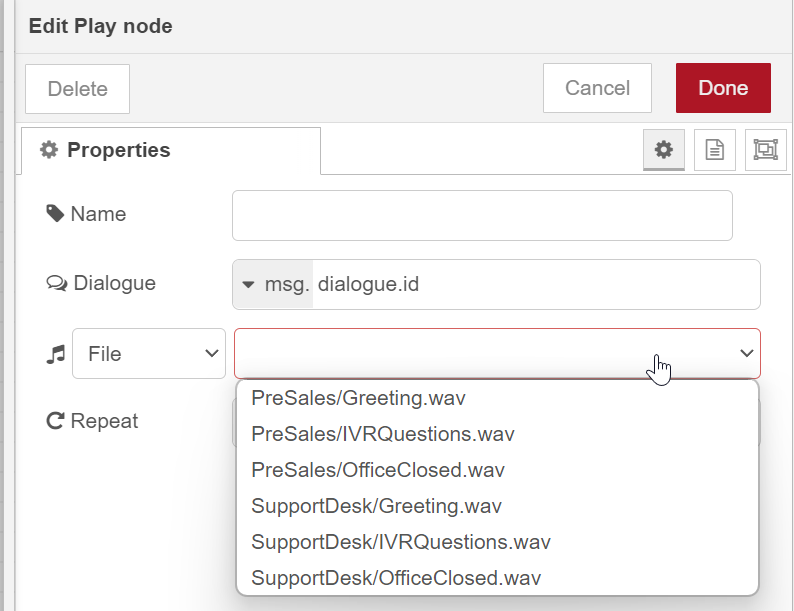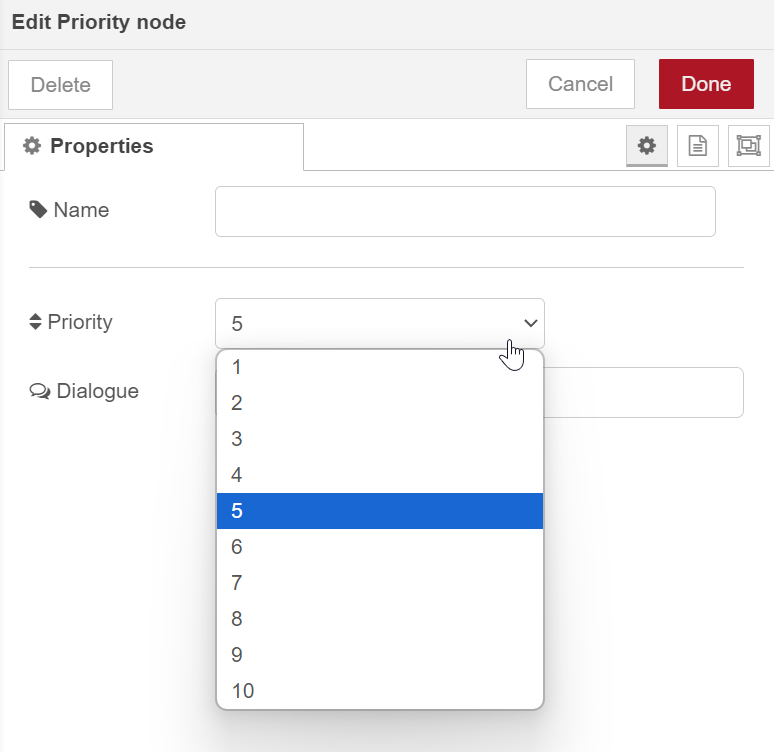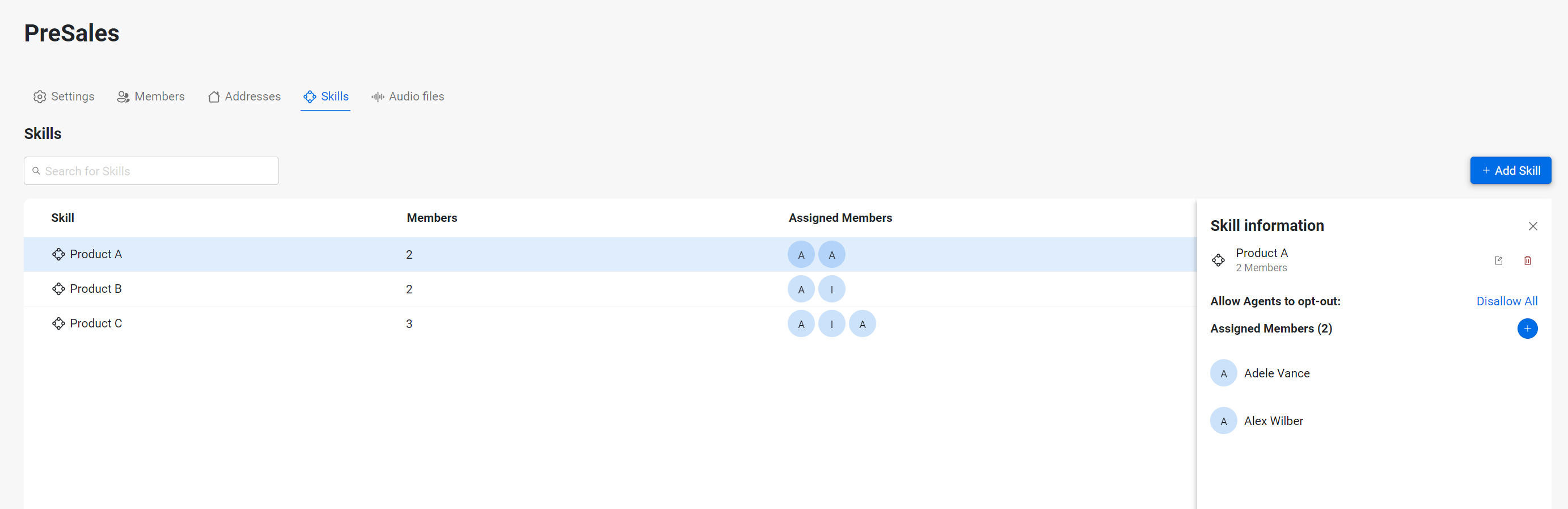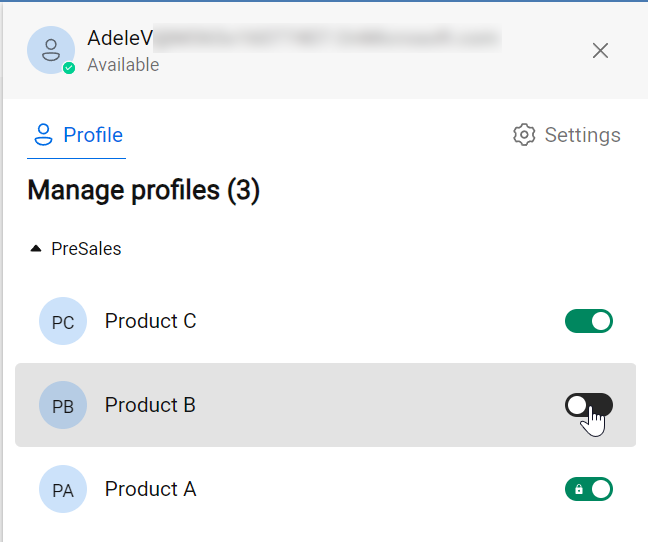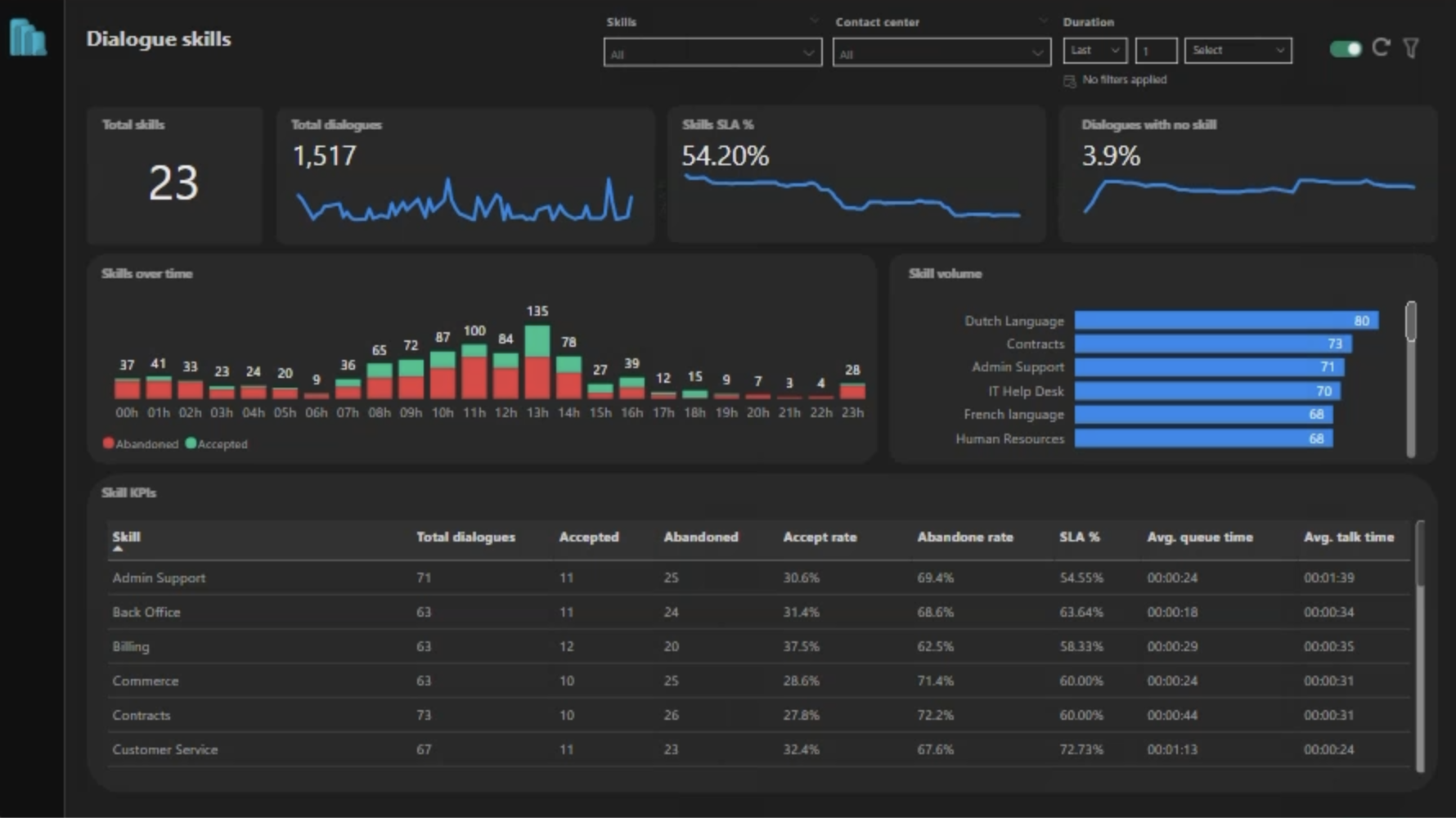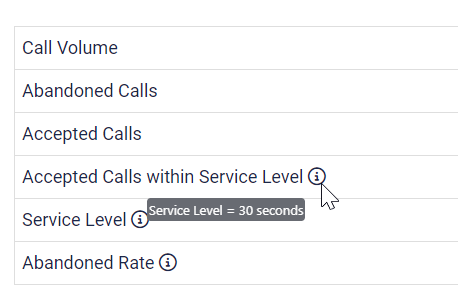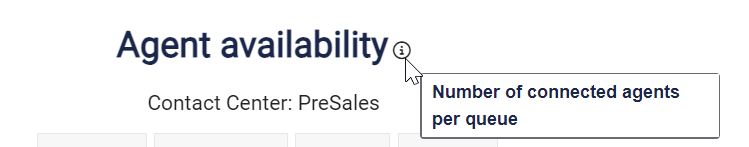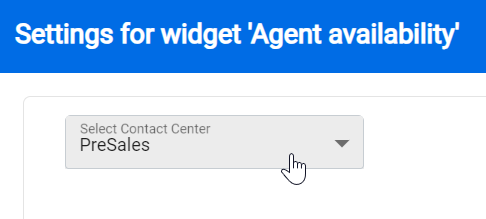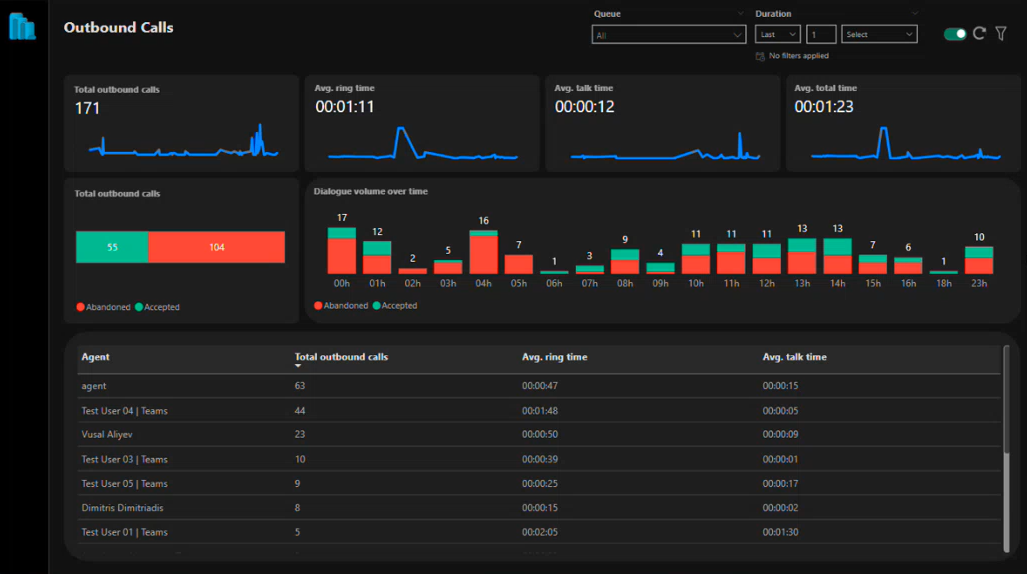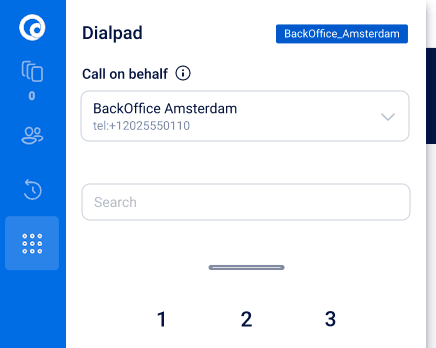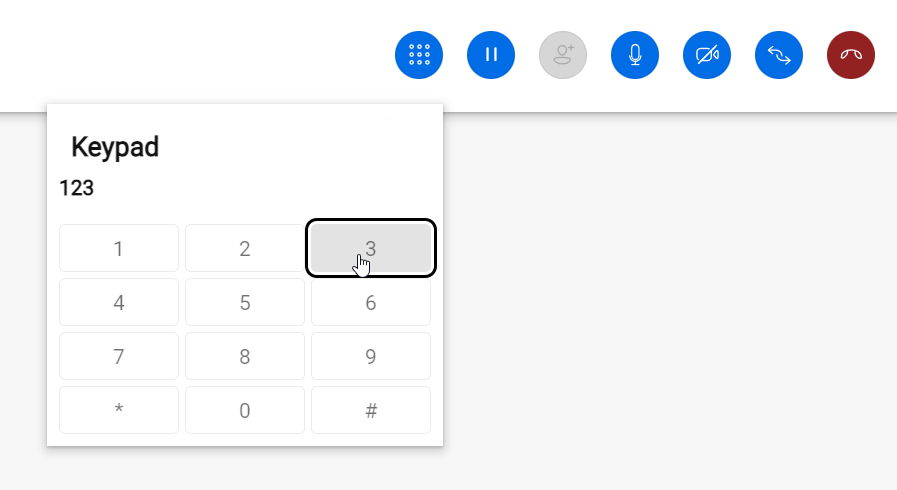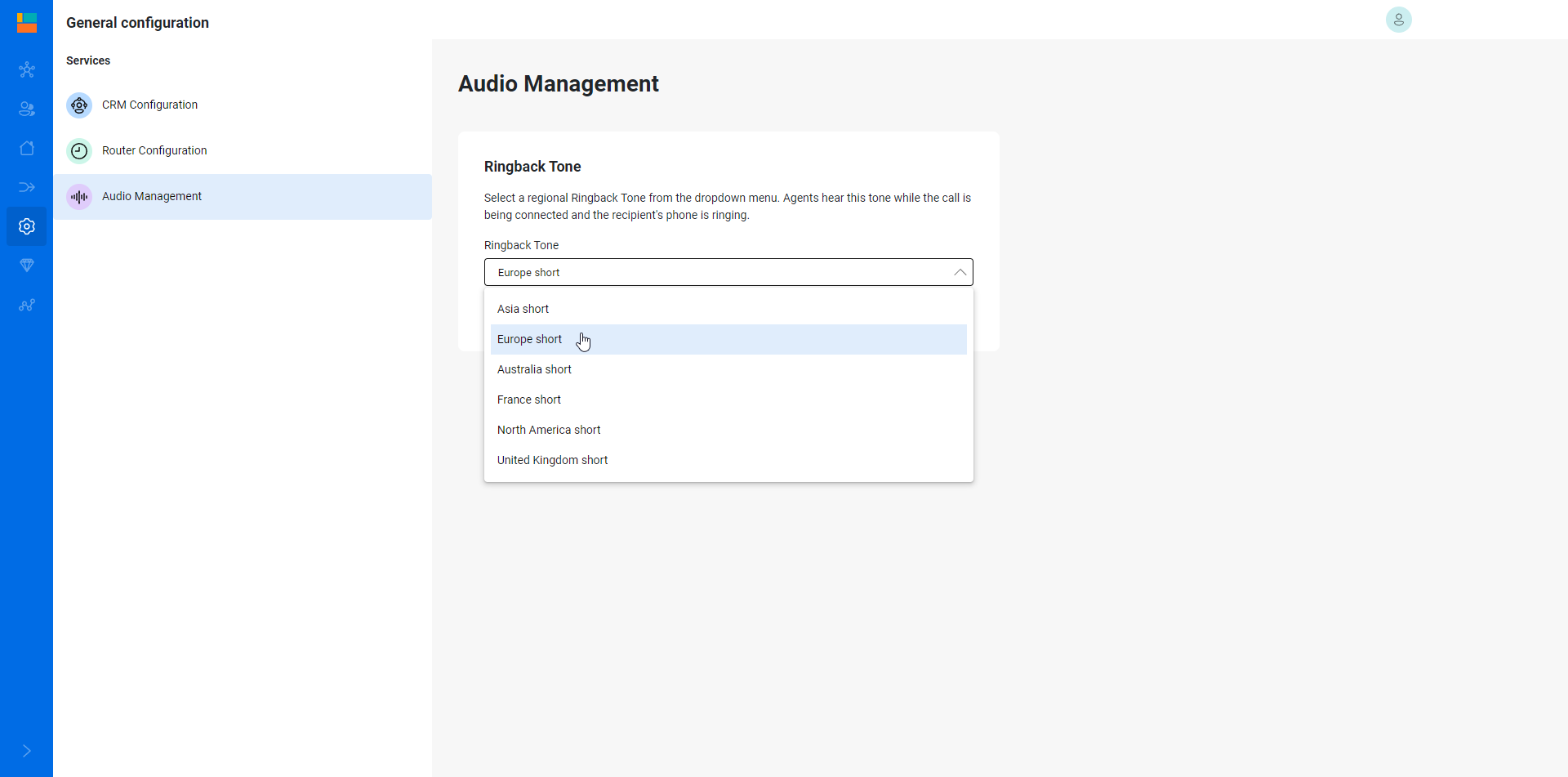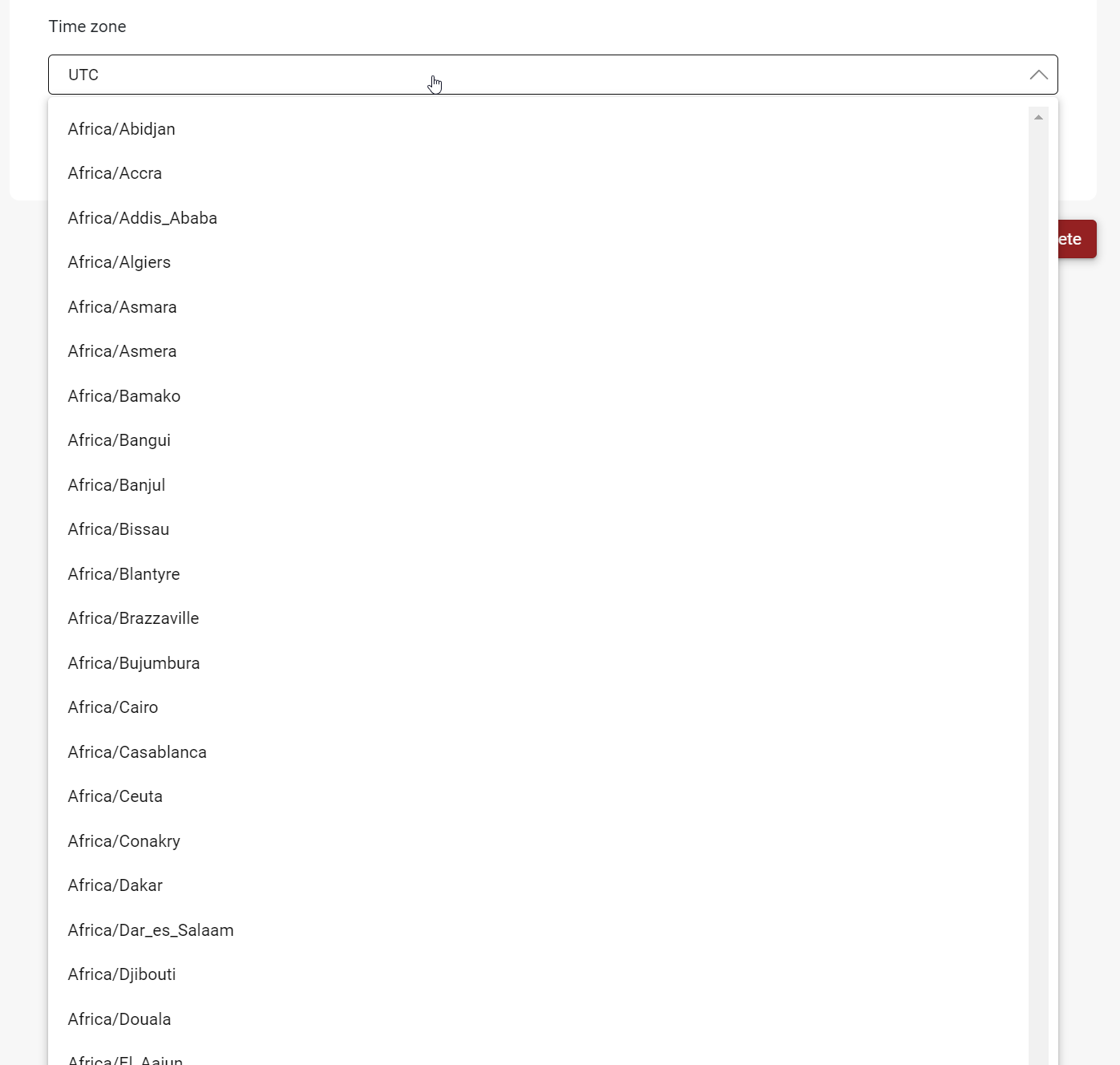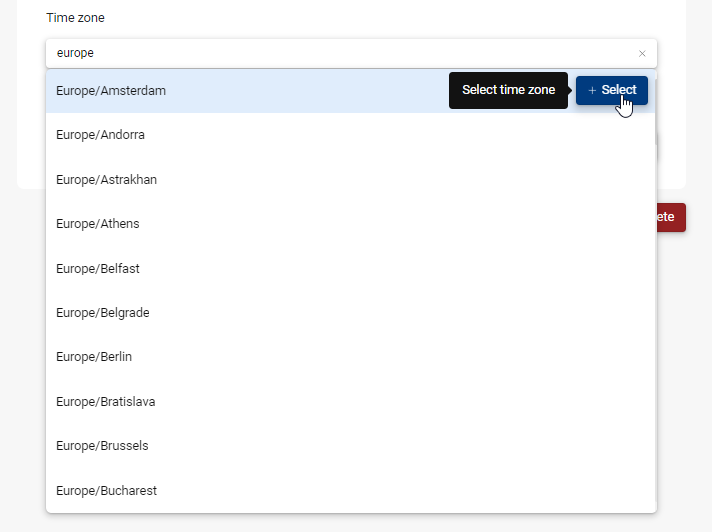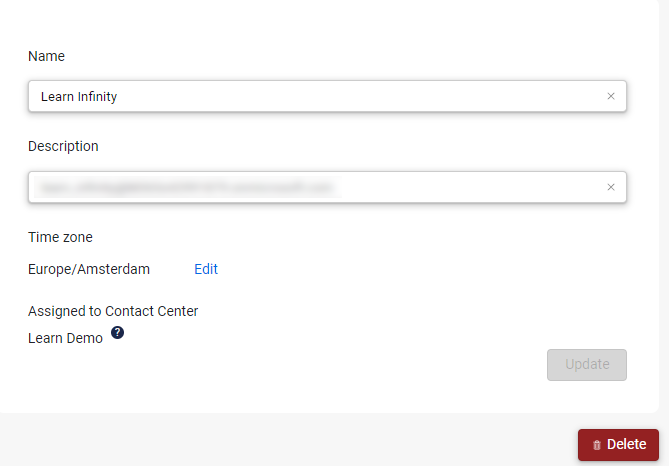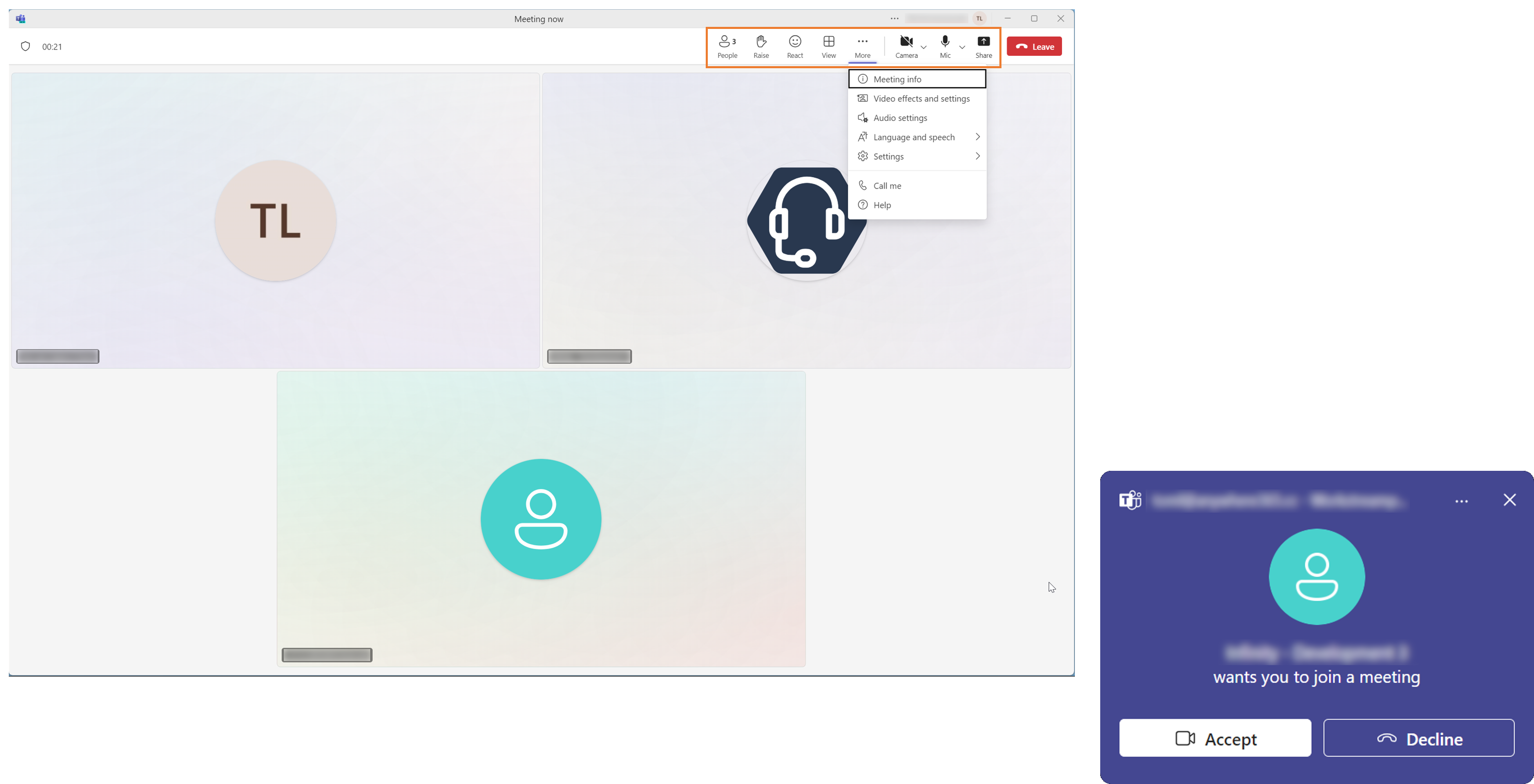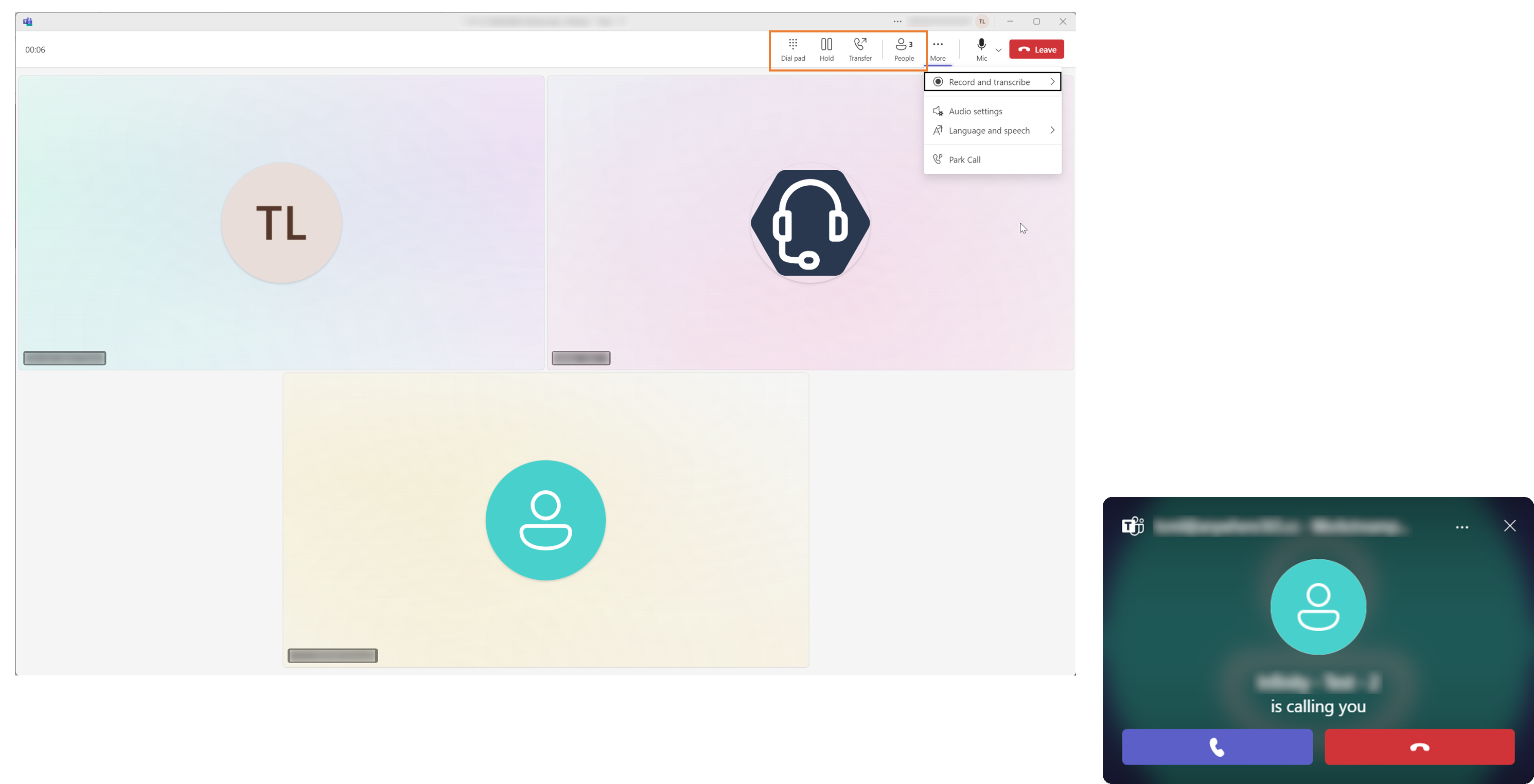Release Notes
2025.03 update
Available in Production on 11th of February 2025.
Available in Preview on 18th of February 2025.
Show Display Name for internal callers in the Call History Tab
In the Kinetic update, we introduced the Dialogue History feature in the WebAgent. However, internal callers were displayed as GUIDs. With this update, we've resolved this issue, and internal callers will now be shown by their Display Name.
Improvements
We fixed a defect that prevented the DTMF button from appearing during outbound calls. Without this button, agents were unable to send DTMF tones necessary for navigating IVR systems.
We fixed an issue in the Agent Performance widget where receiving a new call caused the widget to create a new agent entry instead of updating the existing agent row.
Lunar patch 01
Available in Production on 3rd of March 2025.
Improvements
Resolved an issue where, under certain conditions, Dialogue Studio nodes would not recover their connectivity, resulting in some calls being unable to progress through the IVR. This improvement ensures more reliable call handling and smoother IVR operations.
Lunar update
Available in Production on 18th of February 2025.
Available in Preview on 4th of February 2025.
Improvements
We fixed a defect causing some agents to be repeatedly offered stuck calls, preventing them from receiving and accepting new inquiries. With this improvement, agents remain available for fresh calls and won’t be blocked by past or stuck interactions.
We resolved an issue where calls exceeding their maximum queue time would fail when transferred to a second queue, leading to a dropped call. Now, calls seamlessly move to the next queue without interruption.
We fixed an issue where the Mute button remained enabled when an agent picked up a blind-transferred call on Teams. The button is now correctly disabled, ensuring a straightforward call experience when answering on Teams.
Kinetic update
Available in Production on 11th of February 2025.
Available in Preview on 22nd of January 2025.
Dialogue History in the WebAgent
In this update, we are introducing the Dialogue History tab within the AnywhereNow WebAgent. This feature allows agents to view their dialogue history from Dialogue Cloud Infinity, enabling them to easily review past interactions and reach out to customers if needed.
Subtabs Overview
The Dialogue History tab is divided into three subtabs:
-
All: Displays all dialogues.
-
Inbound: Shows only incoming dialogues.
-
Outbound: Lists only outgoing dialogues.
Dialogue Details
For each dialogue, you can see the following details:
-
Direction: Indicates whether the dialogue is incoming or outgoing.
-
Caller ID: Displays the caller ID, which can be either PSTN or SIP.
-
Date and Time: Shows when the interaction took place.
Current Limitation
-
Internal Callers: There is a current limitation where internal callers are displayed as GUIDs. This issue will be addressed in a future update.
-
Missed Subtab: The subtab "Missed" is visible but will not be filled with any data at this time.
For more information, see: Call History tab
Improvements
Previously, when a call offered via a redirect node in Dialogue Studio was declined, the customer would remain in the call. With this update, the customer will no longer remain in the call if it is declined.
Previously, when a new update was deployed, the music on hold failed to work. Users had to manually change it to another file and then revert it to resolve the issue. With this update, this problem has been resolved, and the music on hold will function correctly without any manual intervention.
Previously, when an agent blind transferred a call to another agent within the same contact center, the initial agent did not receive a wrap-up phase. With this update, this issue has been resolved, and the initial agent will now receive a wrap-up phase after a blind transfer.
Jovian update
Available in Preview since 11th of December 2024.
Available in Production since 28th of January 2025.
New Queue Escape Condition in Enqueue node - Queue Size
We've introduced a new Queue Escape Condition, this one focusing on Queue Size. Once this threshold is reached, any new dialogue attempting to enter the queue will be redirected to the next node.
The queue size is taking into account all dialogues currently in the queue or those offered to agents with the required skills. This means that dialogues prevented from entering the queue due to this condition won't accumulate any queue time.
It's important to note that this condition doesn't affect dialogues already in the queue. They will continue to be processed as usual. Additionally, we've introduced a dedicated output for this condition, which will only be visible when the condition is active. This output includes detailed information on why the call was redirected and provides additional insights into the Contact Center and the specific skills required for the dialogue.
For more information, see: Queue Escape Condition
Skills Performance Metrics in Wallboard
We've introduced a new Skill Performance Widget to the Wallboard, designed to provide real-time statistics grouped by contact center and skills.
The Skill Performance Widget includes the following statistics:
-
Number of Waiting Calls: The current number of calls waiting in the queue, per skill.
-
Maximum Current Waiting Time: The longest wait time of the dialogues currently queued, per skill.
-
Number of Accepted Calls: The number of queued dialogues accepted by an agent, per skill.
-
Abandoned Calls: The number of queued dialogues disconnected before an agent answered, per skill.
-
SLA%: The number (and percentage) of queued dialogues accepted by an agent within Service Level, per skill.
-
Average Talk Time: The average talk time per skill.
-
Average Abandon Time: The average time after which a customer disconnects while waiting for an agent to answer the dialogue, per skill.
Additionally, the widget provides a detailed breakdown of each parameter, including the contact center that contains the skill (visible only if the 'all' contact centers option is selected in the settings) and the name of the skill.
For more information, see: Skill Performance widget
Ring back tone for outgoing calls
We have introduced a feature that provides agents with ring tone feedback when initiating an outbound call. This enhancement ensures that agents receive audible confirmation that the call is active, eliminating any guesswork about the call's status.
Previously, agents faced uncertainty without audible feedback, often leading to premature call termination or unnecessary support requests. With this update, agents can now confidently proceed with their calls, knowing they are active and connected.
Admin portal is now supports multiple languages
The Infinity Admin Portal now adapts to your browser's language settings. The supported languages are: Danish (da), German (de), English (en), Spanish (es), French (fr), Italian (it), Dutch (nl), Swedish (sv), and Chinese (Simplified) (zh). If your browser's language is not listed, the portal will default to English.
Impulse update
Available in Preview since 6th of November 2024.
Available in Production since 21st of November 2024
IVR Redirect to PSTN via Dialogue Studio node
Introducing a new "Redirect" node, allowing dialogues to route to PSTN phone numbers during the IVR phase—ideal for routing callers to overflow destinations after business hours. We will continue expanding the range of supported destinations.
For more information, see Redirect node
Configuration
Limitations:
Caller ID Control: This feature will be introduced in a subsequent release. Currently, the original Caller ID is passed through, which may cause issues with providers that do not support this feature.
Enhanced Enqueue Node with Queue Escape Conditions
The Enqueue node is now extended with conditions that, once met, allow the dialogue to exit the queue and continue the flow:
-
Max Time in Queue
-
All Agents are Offline (presence) or Opted-out:
Provides options to prevent dialogues from entering the queue or to remove all enqueued dialogues if the condition is triggered.
For more information, see Queue Escape Condition in the Enqueue node.
Configuration
Example flow
Agent Overview in Power BI
We have added a new page to the Power BI template for Infinity, focusing on Agents. This page displays the following metrics:
-
Total Dialogues: Total number of dialogues.
-
Average Ring Time: Average ring time over the selected time period.
-
Average Talk Time: Average talk time over the selected time period.
-
Total Talk Time: Total talk time over the selected time period.
The page also offers to option to filter on Agent and Contact Centers.
For more information see: Agent Overview Page in PowerBI
Horizon patch 01
Available in Production since 15th of November 2024
Improvements
Issue: When a skill assigned to an agent was renamed, the old name continued to be displayed.
Improvement: The skill name will now be correctly updated to reflect the new name.
Issue: When a call is received, the IvrJoined event was logged twice, and the QueueJoined event was missing. This caused inaccuracies in the Timeline.
Improvement: The IvrJoined event will now be logged only once, and the QueueJoined event will be correctly logged.
Issue: When a call is terminated by the customer before an agent joins, the Abandoned Calls and Abandon Time will shown as 0.
Improvement: This issue has been addressed and the Abandoned Calls and Abandon Time is now shown correctly.
Horizon update
Upload Audio Files per Contact Center for Dialogue Studio Prompts
We are pleased to announce a new feature in the Admin Portal that allows you to upload audio files specific to each Contact Center (See: Upload and delete audio files in the Contact Center). These audio files can be easily selected from a dropdown menu within the Play nodes in Dialogue Studio (See: Play node).
Key Benefits:
-
Simplified Management: No need to host audio files externally and make them publicly available via a URL.
-
Enhanced Organization: Audio files are managed and stored per Contact Center, making it easier to keep track of them.
This update streamlines the process of managing and deploying audio prompts, ensuring a more efficient and organized workflow.
Set Dialogue Priority via Dialogue Studio Node
We have introduced a new node in Dialogue Studio that allows you to set the priority of dialogues within the flow-builder. This node enables the selection of predefined priority levels, ranging from 1 (highest) to 10 (lowest).
Key Features:
-
Dynamic Priority Setting: Priorities can be dynamically adjusted based on business rules during the IVR phase.
-
Use Cases:
-
Assign higher priority to customers with urgent tickets based on CRM metadata.
-
Increase priority for customers who redial within 30 minutes.
-
This feature enhances the flexibility and responsiveness of your contact center operations, ensuring that critical interactions are prioritized effectively.
For more information see: Priority node
Skill Opt-out:
In the Galactic update, we introduced the Skill capability. This update includes the option for Agents to opt in or out of Skills.
Through the Admin Portal, Administrators can enable or disable the opt-out capability. (see: Adding and Removing Skills in the Contact Center)
If enabled, Agents will see the option to opt in or out in their profiles. (see: Manage Profiles)
When an Agent opts out, they will not receive calls from the contact center.
Known limitations
In this release, agents who have temporarily opted out from a Skill will not automatically receive existing calls from that Skill's queue upon rejoining, nor will they see such calls in the queue Waiting tab. However, new incoming calls will be routed to them and appear under the Waiting tab as expected. Agents can overcome this limitation by refreshing their web browser and switching between any two status options, such as Busy and Available.
Some of these limitations will be resolved with the upcoming Impulse release in November.
Dialogue Skills page in PowerBI
We have added a new page to the Power BI template for Infinity, focusing on Skills. This page displays the following metrics:
-
Total Skills: This field shows the total count of different skills that have been defined and are being tracked.
-
Total Dialogues: This represents the total number of dialogues that have been recorded.
-
SLA% of dialogues with a skill: This field indicates the percentage of dialogues that meet the Service Level Agreement (SLA) when a skill is applied.
-
Percentage of dialogues without a skill: This shows the proportion of dialogues that do not involve any skill.
-
Skill usage over time (hours): This metric tracks how often dialogues with skills is used over a specified period, displayed in hours.
-
Volume per skill: This field provides the number of dialogues or interactions associated with each specific skill.
-
Detailed table regarding skills: This table offers a comprehensive breakdown of various metrics related to skills, such as usage frequency, performance, and other relevant details.
The page also offers to option to filter on Skill and Contact Centers.
For more information see: Dialogue Skills Page in PowerBI
Enhancements to current reporting widgets (Wallboard):
-
Added tooltips for metrics: Added tooltips to provide additional information for each metric.
-
Moved subtitle as a tooltip for widgets: The subtitles are now available as tooltips for widgets, including Call Stats, Queue Stats, Agent Availability, and Agent Performance. This way there is more room available for the metric.
-
Contact Center filter added to widget settings: The Contact Center slicer has been relocated to the widget settings for easier access and configuration.
Galactic update
The features from this update will be included in the Horizon update instead.
Skills-based routing:
Our new skill-based dialogue management feature ensures that incoming customer inquiries are matched with agents who possess the specific skills required to address them.
Key Updates:
-
Admin Portal: You can now add one or more skills per Contact Center. Additionally, you can assign agents to these skills directly within the Admin Portal.
-
Dialogue Studio: The Enqueue node now includes options to select both the Contact Center and the required skill, enhancing the precision of agent-customer matches.
See: Enqueue node (The Assign node will be re-branded to Enqueue node in this update)
-
WebAgent: Agents will only see dialogues that are relevant to their assigned skills, ensuring they handle inquiries they are best equipped to resolve.
See: Manage Profiles
By leveraging these new functionalities, you can ensure that each inquiry is handled by the most qualified agent, improving overall efficiency and customer satisfaction.
Known limitation
Please note that any Skills added or removed for an agent while they have the WebAgent open will not be updated in real-time. The updates will only take effect when the agent refreshes the WebAgent page.
Hunt Timeout in Admin Portal on Contact Center Level
The Hunt Timeout setting has been relocated from the Routing Configuration (per Tenant) to the Contact Center Settings (per Contact Center). This change provides the flexibility to configure a unique hunt timeout for each contact center.
Show Caller Display Name Instead of GUID for Internal Calls
When colleagues call the contact center via Microsoft Teams (internal call), the WebAgent previously displayed a GUID, which did not identify the caller. We have updated this so that the Display Name of the caller is now shown. This information is visible in the Waiting Dialogues Tab, Connected Dialogue Tab, Subject of the active conversation, Contact information of the active conversation, and in the Toast notification in the WebAgent when you receive the call.
Power BI: Outbound Calls Page
We have added a new page to the Power BI template for Infinity, focusing on Outbound Calling. This page provides comprehensive insights into various metrics, including Total Outbound Calls, Average Ring Time (time before the customer accepts the call), Average Talk Time, and Average Total Time. Additionally, it displays the ratio between accepted and missed calls, broken down by hour. An overview is also available to show this information per agent, allowing for detailed performance analysis.
For more information see: Outbound calls page
Flux update
Available in Production since 28th of August 2024
Extended Audio Management to overwrite system default music onhold and queue music
We added a new feature that allows administrators to customize the waiting and on-hold music for callers on tenant level. This enhancement ensures that the audio experience aligns with your organization’s identity and preferences, providing a branded and tailored touch.
Key Benefits:
-
Brand Consistency: Reflect your organization’s brand identity and atmosphere through customized music.
-
Enhanced Caller Experience: Offer a unique and pleasant experience for callers while they wait.
-
Flexibility: Administrators can easily update and manage the on-hold music to match current branding and communication strategies.
You can easily upload your custom audio file directly into the Admin Portal. Once uploaded, you can choose to use it for either the Agent Hold music (heard by callers during agent-initiated holds or transfers) or the Queue music (heard by callers while waiting to connect to an agent). For more information, please visit: Audio Management
New Numeric card widget in live statistics
We are introducing the new Numeric Card Widget, a customizable widget that allows users to select which metric to display. Currently, users can choose from the following metrics:
-
Service Level Percentage: SLA percentage for the selected queue/all queues.
-
Inbound Calls: Number of customer-initiated calls per tenant.
-
Outbound Calls: Number of agent-initiated calls per tenant.
-
Accepted Calls: Number of inbound accepted calls per queue/all queues.
-
Abandoned Calls: Number of missed inbound calls per queue/all queues.
-
IVR Drop: Number of inbound calls dropped before entering the queue, on tenant level.
This feature provides greater flexibility and insight into your key performance indicators. For more information, please visit: Numeric Card widget
Validated interoperability with third-party Recording Solutions Call Cabinet for MS Teams
We conducted a comprehensive series of tests to evaluate the performance and capabilities of Call Cabinet when integrated with AnywhereNow Infinity. These tests were designed to assess the solution’s effectiveness, reliability, and compliance features. For a summary of the test results, see: Call Cabinet - Test Results
Note
For the complete tests results, please reach out to your AnywhereNow representative.
Ethereal update
Available in Production since 25th of July 2024
Agent initiated outbound calling
In our latest update, we’ve introduced an essential feature that allows agents to initiate outbound call directly from the WebAgent. This functionality is designed to improve customer engagement and support by enabling agents to proactively reach out to customers. It’s a significant step forward in enhancing our dialogue cloud platform, providing timely assistance and personalized support. For more information, see: Quickstart Handling Calls with AnywhereNow WebAgent
Agent ID Selection for Outbound Calling
Additionally agents also have the ability to select an Infinity Address from a curated list, ensuring that the correct ID is displayed to recipients. This update empowers agents to manage calls across various departments and campaigns with greater precision. For more information, see: Selecting Your ‘Call on Behalf’ Address
DTMF support for Outbound Calling
Agents can also send Dual-Tone Multi-Frequency (DTMF) keys when encountering an Interactive Voice Response (IVR) system or menu. This ensures uninterrupted progress through call systems, allowing agents to navigate menus and make selections without limitations. For more information, see: Utilizing DTMF Keys for IVR Navigation
A: Outbound calling requires consideration of specific licensing requirements depending on the method used. While internal calls need no adjustments, PSTN calls might necessitate additional licenses or configuration:
-
For outbound calls to PSTN via the WebAgent, the resource account must be able to dial phone numbers.
-
If using Microsoft Teams Calling Plans, the resource account requires an additional license (either a domestic or international calling plan).
-
If utilizing Microsoft Direct Routing or Operator Connect, only proper routing to PSTN needs to be configured, and the existing Microsoft Teams Phone Resource Account license is sufficient.
-
-
For outbound calls to colleagues via the WebAgent, no changes to the licenses are needed.
Live Statistics
Note
These are the same Live Statistics announced in the Celestial update.
Introducing the Live Dashboard - the latest addition to our management tools. With real-time insights into key performance metrics and agent activities, managers can now monitor and manage the contact center more effectively and make data-driven decisions to optimize operations.
The Live Dashboard is accessible from a separate endpoint <baseUrl>/wallboard and has a design similar to the admin portal / WebAgent. A blue vertical bar with statistics icon is displayed, and the rest of the screen is used to show widgets. The dashboard updates in real-time and shows statistics from a single tenant.
To ensure accurate reporting, the dashboard resets itself on a daily basis (based on time zone of address), and statistics are calculated for today only (also based on time zone of address). With the Live Dashboard, supervisors and managers can have instant visibility into the performance and operations of the contact center, facilitating quick decision-making, the ability to respond to changing conditions, and the optimization of resources for better customer service. See Start using the live statistics to get started.
Dawn update
Available in Production since 20th of June 2024
Ring back tone feedback for Agent transfer
In this release, we’ve introduced ring back tone feedback for agent transfers. Now, when agents initiate a transfer, they’ll hear a ring back tone, providing a clear indication that the transfer process has started. This feature not only serves as a confirmation signal but also enhances the user experience by reducing uncertainty and streamlining the transfer process during customer support calls.
The ring back tone can be configured per region in the Admin portal:
See Audio Management for more details.
Administrator now have Read/Write permissions for Dialogue Studio
We’ve enhanced the experience for administrators by providing direct access to Dialogue Studio without requiring them to assign a specific Dialogue Studio role or sign out and sign back in to the admin portal. Now, administrators can seamlessly trigger the deployment of Dialogue Studio, streamlining their workflow.
Added incremental refresh of Dialogues in Power BI template
When working with large datasets, refreshing your entire data each time can be time and resource-consuming. The new feature of incremental refresh addresses this issue by loading only the new or updated data sets added to a data table after the previous loading cycle has been completed. For PowerBI users, this enhancement significantly improves data loading speed and simplifies the overall data refresh process. See Connect Power BI Desktop to Insights API for the new steps during configuration. For information about incremental refresh see: Configure incremental refresh and real-time data for Power BI semantic models - Power BI
Celestial update
The features from this update will be included in the Ethereal update instead.
Live Statistics
Introducing the Live Dashboard - the latest addition to our management tools. With real-time insights into key performance metrics and agent activities, managers can now monitor and manage the contact center more effectively and make data-driven decisions to optimize operations.
The Live Dashboard is accessible from a separate endpoint <baseUrl>/wallboard and has a design similar to the admin portal / WebAgent. A blue vertical bar with statistics icon is displayed, and the rest of the screen is used to show widgets. The dashboard updates in real-time and shows statistics from a single tenant.
To ensure accurate reporting, the dashboard resets itself on a daily basis (based on time zone of address), and statistics are calculated for today only (also based on time zone of address). With the Live Dashboard, supervisors and managers can have instant visibility into the performance and operations of the contact center, facilitating quick decision-making, the ability to respond to changing conditions, and the optimization of resources for better customer service. See Start using the live statistics to get started.
Boundless update
Available in Production since 3rd of May 2024
Introduction of Configuration Limits
We are pleased to inform you that Configuration Limits are now in place in our system. These limits have been set for Contact Centers, Agents, and Addresses per tenant to ensure optimal performance, maintainability, and adherence to best practices.
The following limits have been established for each entity per tenant:
-
Contact Centers: A limit of 500 entities
-
Agents: A limit of 5000 entities
-
Addresses: A limit of 750 entities
It is important to note that these limits are now enforced and cannot be changed by Administrators. This ensures that tenants stay within the recommended boundaries for optimal system performance.
Enabled Take functionality in WebAgent
We've added the take functionality to the WebAgent that allows agents to take calls directly from the waiting queue. This means they can quickly pull a session instead of waiting for the call to be offered to them using the hunting mechanism. See Waiting for more information.
Time Zone Dropdown Improved for Better User Experience
We have updated our time zone dropdown feature for addresses. We have added a keyboard search and scroll bar to make it more user-friendly. Additionally, we have replaced the "+add" button with "+select" and removed icons to provide a cleaner interface. The UI and functionality are now similar to the admin portal dropdown, making it easier for users to navigate. For existing addresses, the time zone field will now be pre-filled, saving time and reducing errors. See Set timezone.
Address will now show to which contact center it's assigned to
As an Administrator, you can now see the contact center to which an Address is assigned when selecting a specific Address in the Address overview. This new feature eliminates the need to collect this data manually by navigating through all contact centers. With this added functionality, you can easily view all of your contact center assignments in one place, saving you time and effort. See Assigned Contact Centers
Removal of Presence Configuration Page
In light of our shift from a Presence Account to Application Permissions, the Presence Configuration Page has been rendered obsolete. As a result, it has been removed in this update.
Added new supported CRM Connector
AnywhereNow WebAgent now supports even more CRM systems. In this update, we've added connectors for AFAS Profit, Bullhorn, Dynamics 365, Salesforce, SharePoint, and SQL. With these connectors, you can easily load your valuable CRM information into the WebAgent and provide even better customer service. To get started, simply configure the connection for your chosen CRM. See CRM configuration.
Introduce dialogue detail page to Power BI Template
The new Dialogue details page provides a comprehensive view of a specific dialogue, after you to zoomed in on the details of the conversation. The page includes several visual widgets that provide insights into the session times, such as the time spent in the IVR, waiting in the queue, or talking to an agent See: Dialogue details page.
Improvements
The Dialogue Overview Page includes a visual that shows the top 5 customers based on their interaction with your dialogue system. However, in some cases, the customer endpoint (such as a phone number or email address) may not be available. For example, if a customer disconnects before being connected to the IVR, their endpoint information may not be captured.
To ensure that the widget accurately reflects the top customers, conversations where the customer endpoint is not available will no longer be shown in this widget. This change will help to ensure that the widget provides a more accurate representation of the top customers and their interactions with your dialogue system.
Astral patch 01
Available in production since 12th of March 2024.
Collect Presence using Application Permissions
We have made an important change to how Presence is collected. Previously, Presence was collected via a Presence Account configured in the Admin Portal. However, we have now updated our system to retrieve Presence via the Enterprise Application. This change ensures a more stable and robust solution, and removes the need for providing an account that has MFA disabled. As a result of this change, the Presence configuration part has been removed from the Admin Portal. If you do happen to open the Presence configuration menu, you will receive an "Error while loading Presence Configuration data" error, but this can be ignored. The error will be removed in the next update. We believe that this change will greatly improve the reliability and security of our system.
Astral update
Available in Production since 29th of February 2024
New experience in handling audio dialogues using Microsoft Teams
Agents will no longer see the “choose your video and audio options” screen when accepting an incoming audio dialogue using the Microsoft Teams client. Instead, the Agent will be joined in the meeting straight away. This will prevent multiple Agents from joining the dialogue (if one of them Agent keeps the meeting join screen open too long).
The Agents will also have the ability to transfer these dialogues from within the Microsoft Teams client directly
Added configurable hunt time-out
This new setting allows you to configure the hunt time-out for agents in your contact center. This feature is crucial in ensuring that your team meets the target percentage of dialogues accepted within the service level consistently. With this update, you can easily configure the hunt time-out in the admin portal's router configuration. You can now configure it in the admin portal: Router configuration
Time zone on Address
With this new functionality, our platform can cater to our global user base by presenting live and historical data in a context that is meaningful to users in their local time. To ensure accurate time zone information, the feature is configured at the address level for each dialogue. Users can easily configure their time zone preferences in the admin portal: Set timezone
Assign CTI Plugins to Agents
Note
The corresponding user should have an Infinity CTI user license assigned
Administrators can now assign the CTI plugin to agents through the Admin portal. With the CTI plugin enabled, agents can make use of the WebAgent embedded in various CRMs including Dynamics365, and SalesForce. This will allow agents to seamlessly handle customer interactions within their existing CRM system, making their workflow more efficient and effective. To assign the CTI plugin to agents, simply log in to the Admin portal and assign the license. For more information see: Privileges
Renamed node set to AnywhereNow Infinity
We've updated the name of the Node-Set in Dialogue Studio to AnywhereNow Infinity. This is a visual change only, and does not affect the functionality of the feature.
Improvements
We have removed the additional CRM options that were not yet officially released. This means that only the ServiceNow option is currently available. However, rest assured that we will be adding the other CRM options in upcoming releases. Stay tuned for further updates.
From now on, it is required that all Contact Center names are unique. Previously, it was possible to create multiple contact centers with the same name.
We have improved the error message that appears when no voice is selected in a Play node. Instead of displaying the vague and unhelpful "Unexpected end of JSON input" message in the debug tab, the message has been updated to clearly state "No voice selected". This will make it easier for users to identify and resolve any issues with their Play nodes.
We have fixed an issue where signed-in users were not automatically reconnected to the server after their session had expired, provided they kept the Dialogue Studio session open. Previously, this caused the connection with the server to be lost. However, we have now implemented a re-authentication mechanism that ensures the user is automatically re-authenticated when necessary, thus preventing any loss of connection.
We have identified and resolved an issue with the configuration of business hours in which the opening time was delayed by one minute. Previously, if a call was made between 08:00:00 and 08:01:00, the flow would follow the "otherwise" option instead of the "business hours" option. This was due to the current configuration excluding the configured start time of 08:00 and only recognizing 08:01 as the start time. We have now updated the configuration to ensure that the business opens at the configured start time of 08:00:00. This means that the flow will continue correctly from the start of the configured business hours.
We have resolved an issue that prevented agents from performing transfers to other agents who had never signed into the AnywhereNow WebAgent. Previously, this would result in an error message. However, we have now extended support for this scenario, meaning that transfers to agents who have never signed into the WebAgent will now be possible.
We have solved an issue with call controls becoming non-functional during a transfer initiated through WebAgent search. The issue occurred when Agent A and Agent B were in different CCs, and a transfer was made from Agent A to Agent B. With this change, call controls will remain functional after the transfer is completed.
We have fixed an issue where a customer was not placed on hold during a transfer from Agent to another Agent who already has a call. The issue occurred when Agent A was already on a call with Customer A, and Agent B transferred Customer B to Agent A. After Agent A accepted the transfer, Customer B and Agent A were on an active call, and Customer A should have been placed on hold. However, Customer B was not placed on hold. With this improvement, Customer B will be correctly placed on hold when Agent A resumes the call with Customer A
We would like to inform you that the Exec node has been removed from Dialogue Studio due to a security finding during a recent penetration test. It was discovered that the Exec node was vulnerable to the execution of rogue code which could cause potential harm to our users.
As a result, we have removed the Exec node from our system to ensure the safety and security of our users' data.
November 2023
Available in Production since 14th of December 2024
Dialogue Studio access via the Admin Portal
You can now access your Dialogue Studio instance directly from the Admin Portal. With Dialogue Studio, you can easily design and program dialogue flows without requiring any coding experience. Start exploring the power of Dialogue Studio today:
Introduction to Dialogue Studio
Insights directly in the Admin Portal
We've begun adding Insights information directly to the Admin Portal. This means that you'll have easy access to valuable data and metrics that can help you optimize your conversational experiences. The first widget available is Dialogue per month, which allows you to track the number of dialogues that occur on a monthly basis. Can't wait how it looks on your environment? Here is a preview: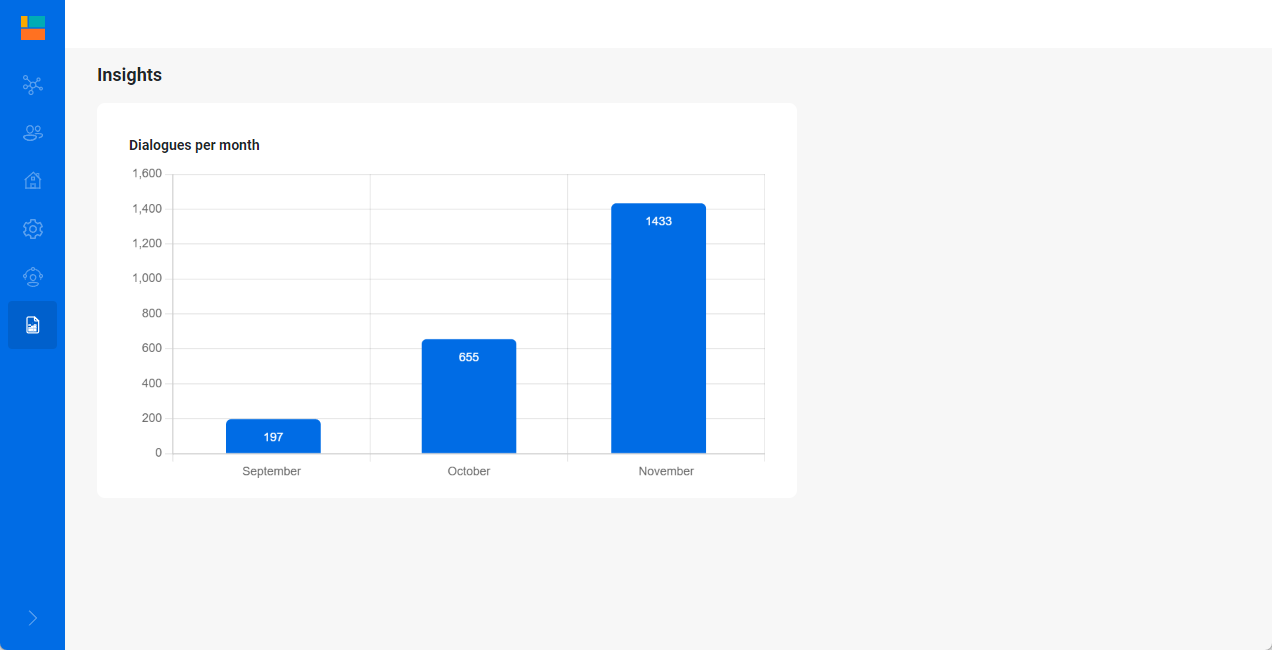
For more information see Insights.
Configure CRM Service for ServiceNow in the Admin Portal
We are excited to announce the integration with our WebAgent and ServiceNow. This integration also allows users to load user information directly in the AnywhereNow WebAgent, providing agents with key details about the customer they are speaking with.
For more information about configuring this, see: CRM configuration.
New columns for Insights API entities
We've made changes to both the dialogue and config entities.
For dialogue, we've improved the outcome explanation by introducing three new columns. The two old columns have been deprecated and will be removed in the next release. The new columns are Outcome (Accepted, Abandoned, or IvrDrop), InSLA (True, False, or NULL), and QuickDrop (True, False, or NULL). See Entity: Dialogues
The config entity is prepared for a future change in which it becomes possible to change the SLA- and QuickDrop Thresholds. To report with which threshold the InSLA and QuickDrop values were calculated, we've introduced four new columns. The two old columns have been deprecated and will be removed in the next release. The new columns are SlaThresholdInSec, QuickDropThresholdInSec, StartTimestamp, and EndTimestamp. See Entity: Configs
We're always working to improve our platform and make it more user-friendly.
September 2023
Consultative- or Blind Transfers to non-Agents
We've added the ability for agents to do consultative or blind transfers to both contacts from your team client and phone numbers, in addition to the existing ability to transfer to other agents.
Set Agent's Microsoft Teams presence to 'Busy' when accepting a call directly from the WebAgent
We have updated our Microsoft Teams presence feature so that agents will now be marked as busy when they accept a conversation or a call directly from the webagent, rather than just when they accept the conversation in Microsoft Teams.
Display Agent's Microsoft Teams Presence in the WebAgent
We've added a new feature to the web agent that allows agents to view their Microsoft Teams presence directly. This replaces the default of always displaying available.
Ability to collect DTMF from within Dialogue Studio
We've added new features to Dialog Studio that allow you to collect DTMF from customers. This enables you to create call flows where customers make choices by pressing DTMF keys, or to collect information that can be sent to a third-party API to make smart routing decisions.
For more information see: DTMF
Cancel current audio when a subsequent audio file is started from a Dialogue Studio Flow
With this update, any existing audio file will be automatically stopped when a new audio file is triggered, so that multiple audio files do not play at the same time.
Introducing AnywhereNow Connector and template for Power BI
We are excited to announce the release of our first version of the AnywhereNow Connector and template for Power BI. This allows you to connect from Power BI to Insights. Here you can start creating your own reports or start with our template.
Start setting up your Power BI Connector: Deploy AnywhereNow Connector for Power BI
Introducing Insights API
We are excited to announce the release of our first version of the Insights API! This powerful API allows you to create your own reports using OData, enabling you to connect to Power BI or any reporting tool of your choice.
Get familiar with our API by starting the Learning path: Start using the Insights API