Configure Click to Dial in CTI
Applies to: Dynamics 365SalesForce
Click-to-dial is a feature that transforms phone numbers or email uri's within your CRM systeminto links that dial out when clicked, making the calling process seamless, from web to phone
How to Configure
- Dynamics 365
- SalesForce
-
Navigate to your Dynamics365 workspace
-
Open Settings, Customization, Customization
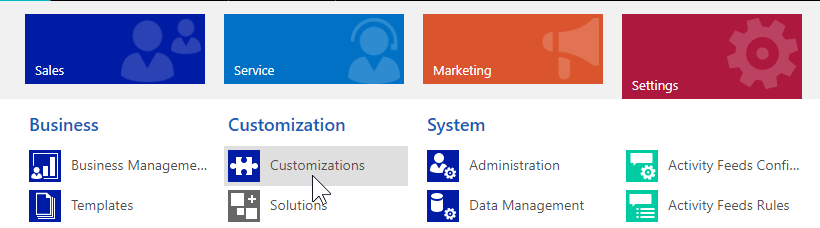
-
Open Customize the System
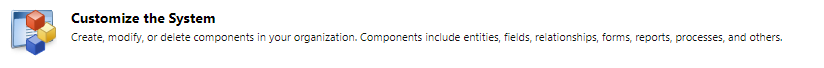
-
Open Components, Entities, Contact, Form
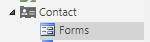
-
Open the correct form, for example Contact Web Form
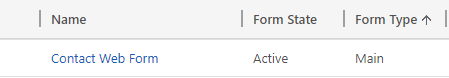
-
Open the field that needs to be Click to Dial, for example Business Phone
-
Open the tab Controls and add Channel Communication Controls
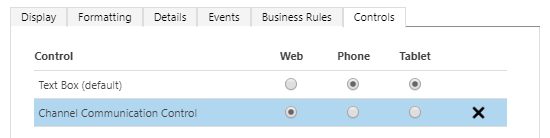
-
Finally click Publish to publish the changes to the form.
No additional setup is required - Click to Dial works seamlessly with SalesForce right out of the box. All you need to do is click the button and you'll be connected with the person you're trying to reach