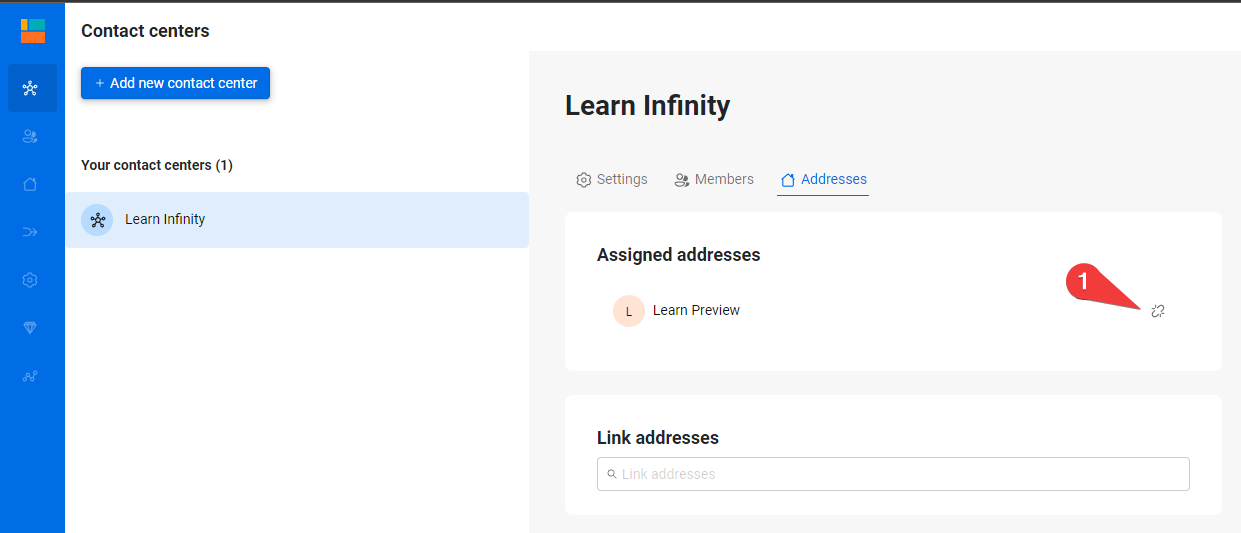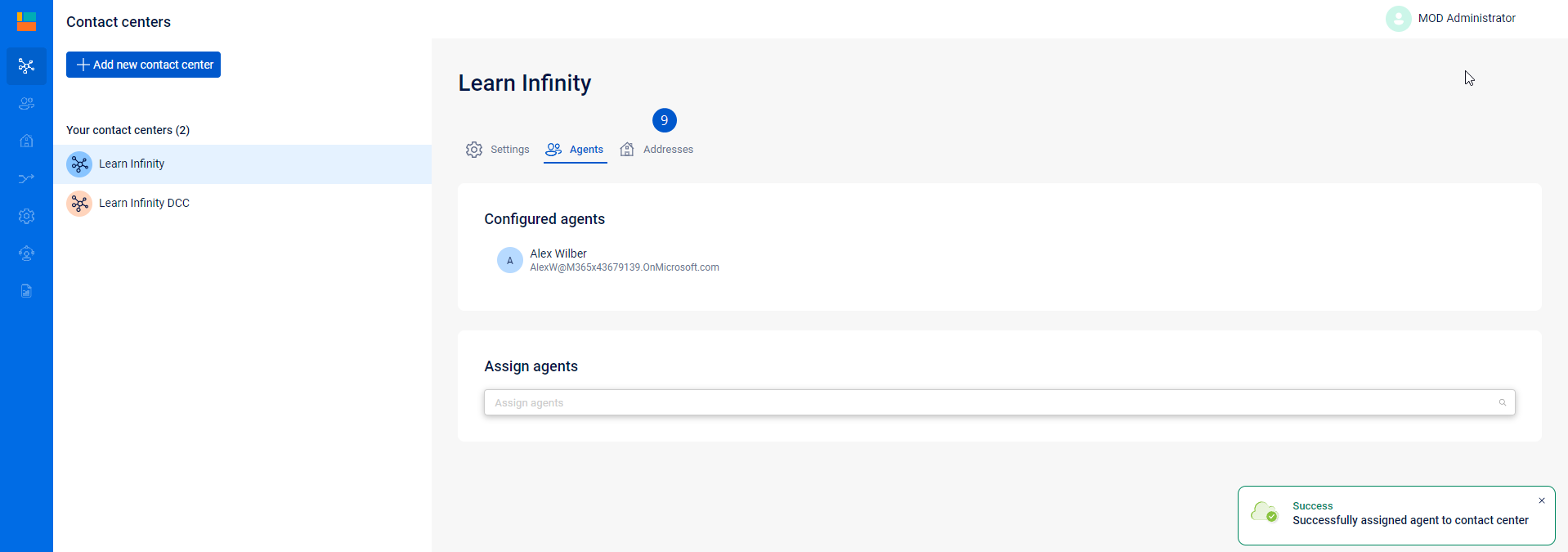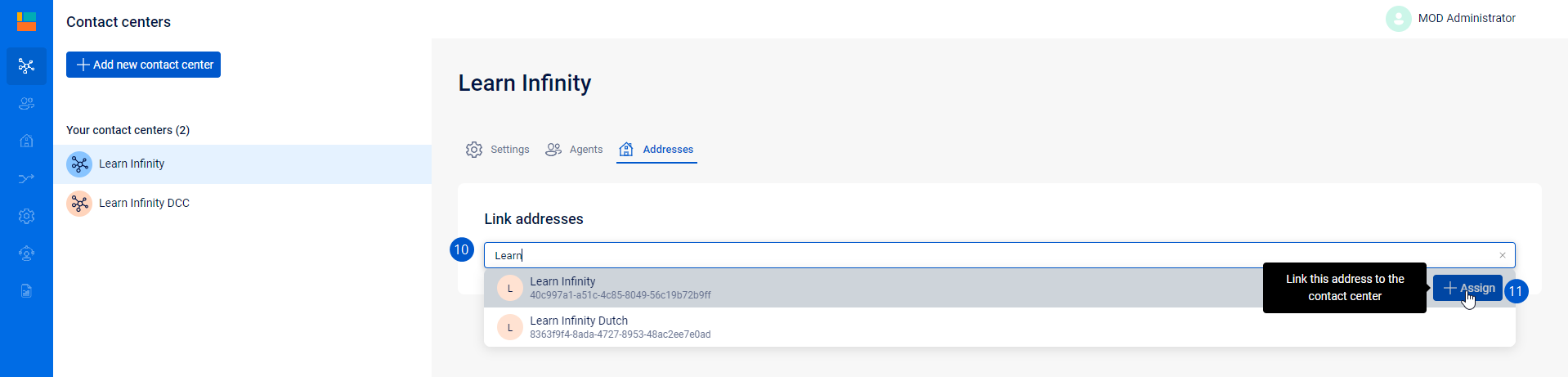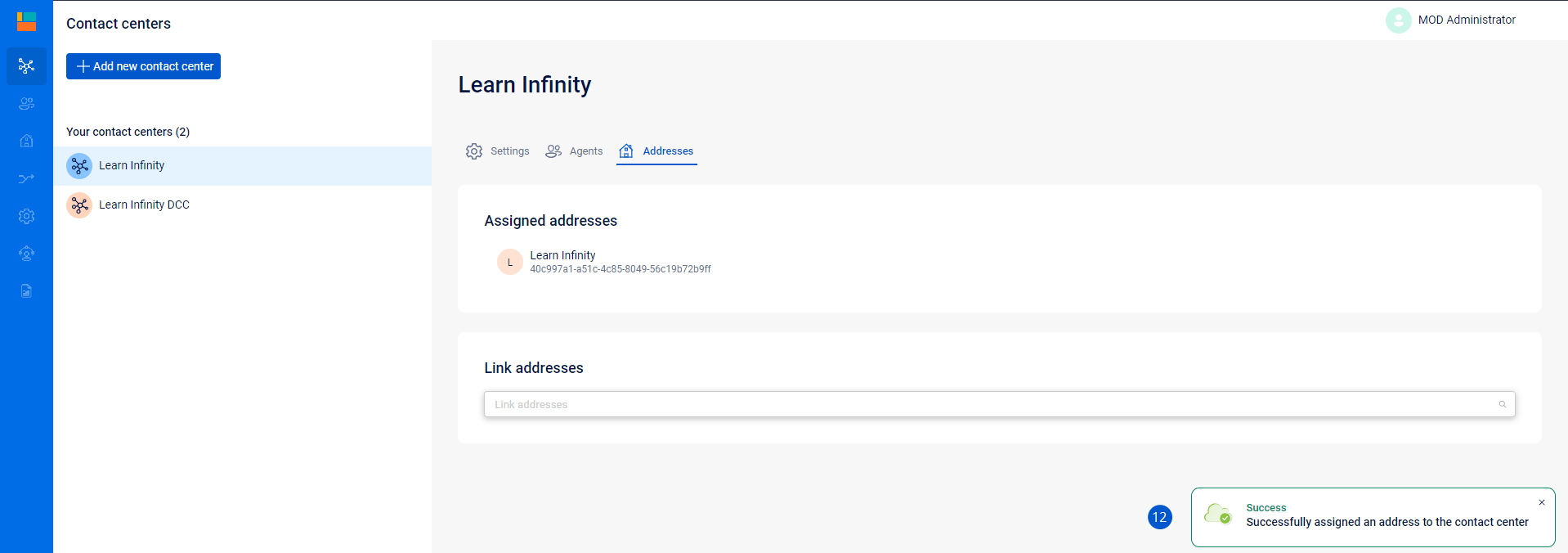Assign and unassign addresses to the Contact Center
Assign an address to the Contact Center
-
Click on the Addresses Tab to assign a previously defined address to this Contact Center (9)
-
Search the Addresses in the Link Addresses field (10)
-
Click on + Assign (11)
-
The Address assignment is automatically saved (12)
Unassign an address from Contact Center
-
From the Contact Center Menu, Address tab, you can unassign an Address to a Contact Center by clicking on the Unassign button (1)