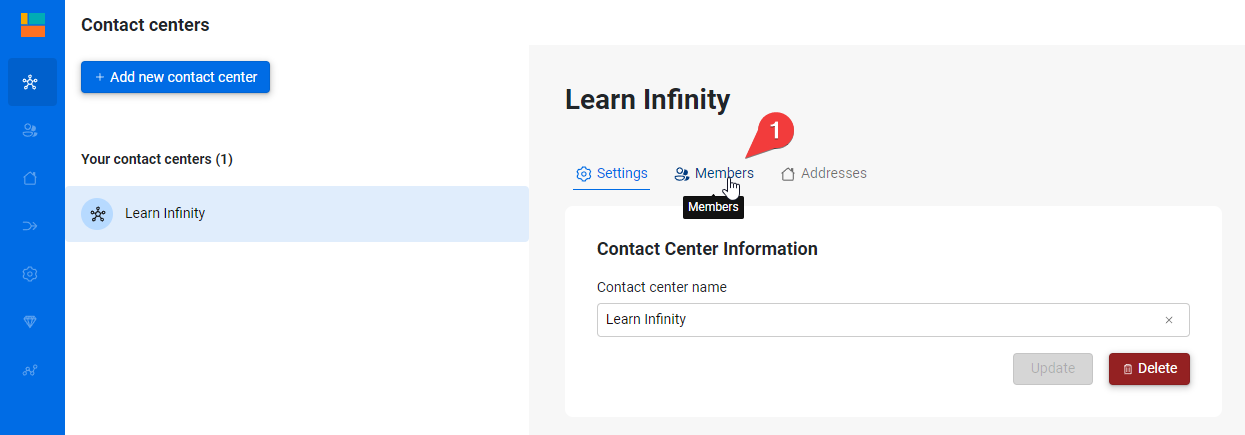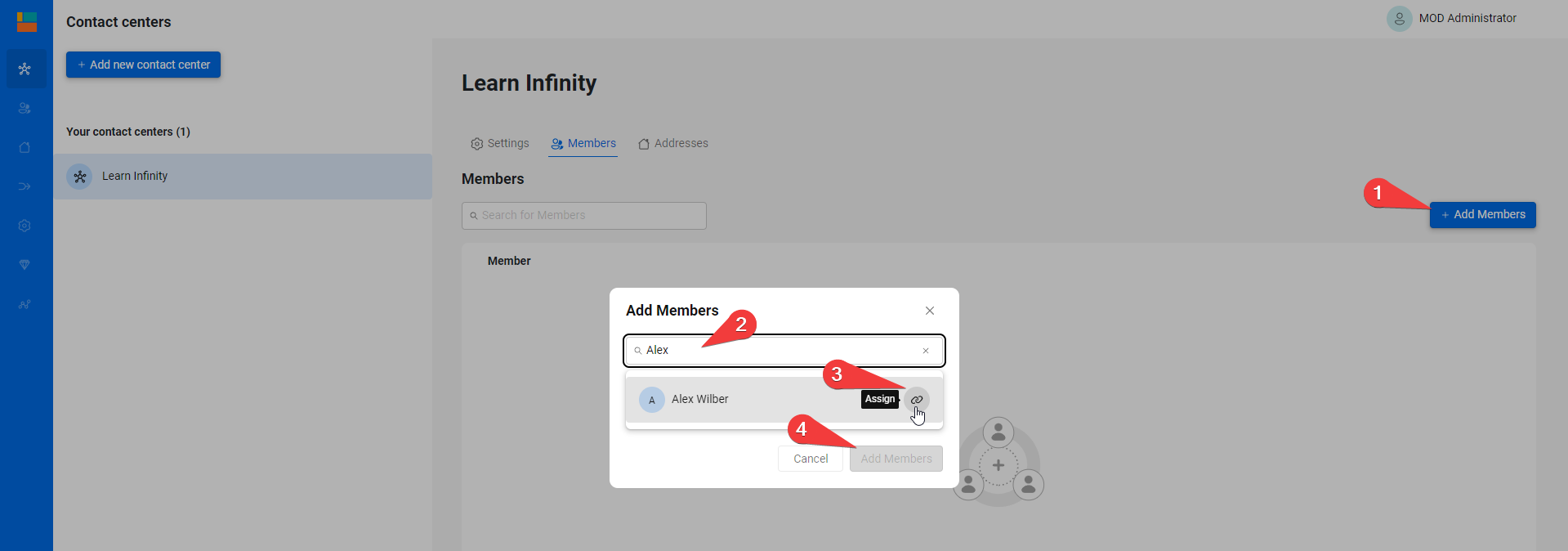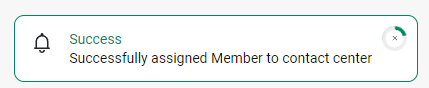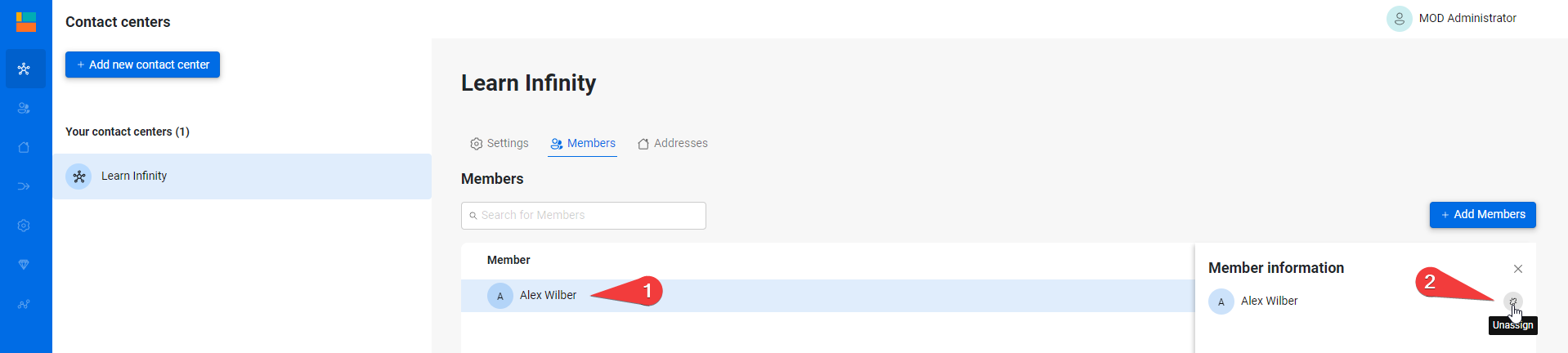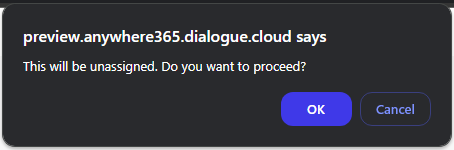Assign and unassign members to the Contact Center
Members are the Agents that will handle the calls for the Contact Center.
Assign an member to the Contact Center
-
Click on Member Tab (1) to assign Member(s) to this Contact Center
-
Click on Add Members (1), Search for the user (2), Click Assign (3), repeat to add more members, and finally click on Add Members (4) to confirm:
-
The Member assignment is confirmed: