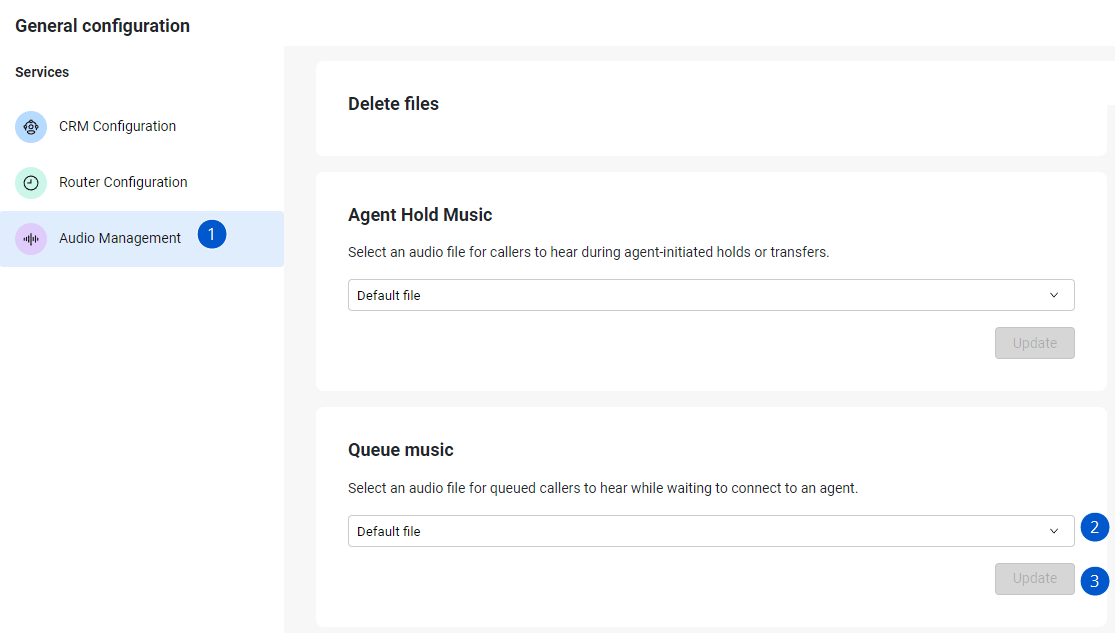Audio Management
Audio Management allows for the configuration of various audio settings at the tenant level. These settings include:
-
Ringback Tone: The tone agents hear while the call is being connected and the recipient’s phone is ringing.
-
Agent Hold Music: The music callers hear during agent-initiated holds or transfers.
-
Queue Music: The music queued callers hear while waiting to connect to an agent.
Change Ringback Tone
This is the tone agents hear while the call is being connected and the recipient’s phone is ringing.
-
From the Audio Management menu (1), enter preferred the Ringback Tone (2), and press Save (3)
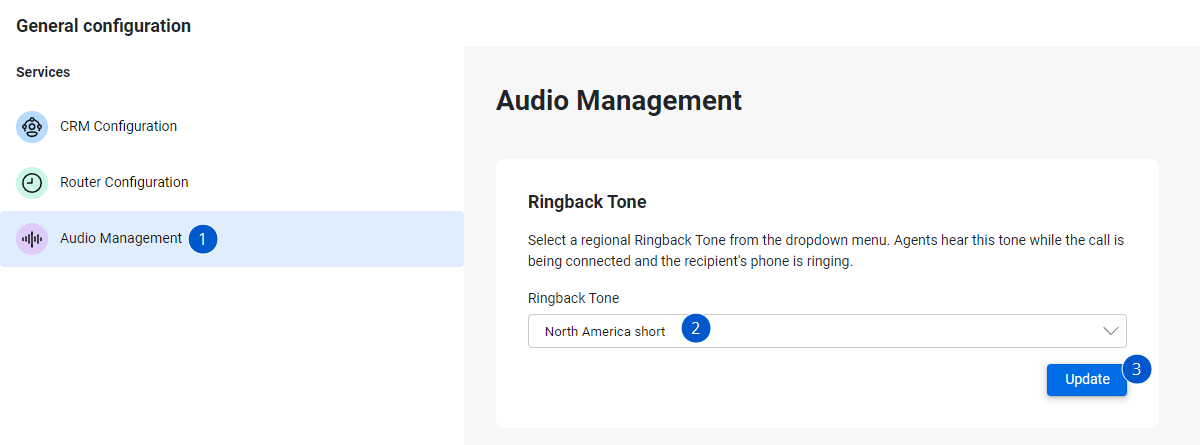
Upload Audio files
From the Audio Management menu (1), click on Upload (2), and select the preferred file from the file explorer.
Note
Supported formats are MP3, WMA, and WAV. Maximum file size is 100MB, and the maximum duration is 25 minutes.
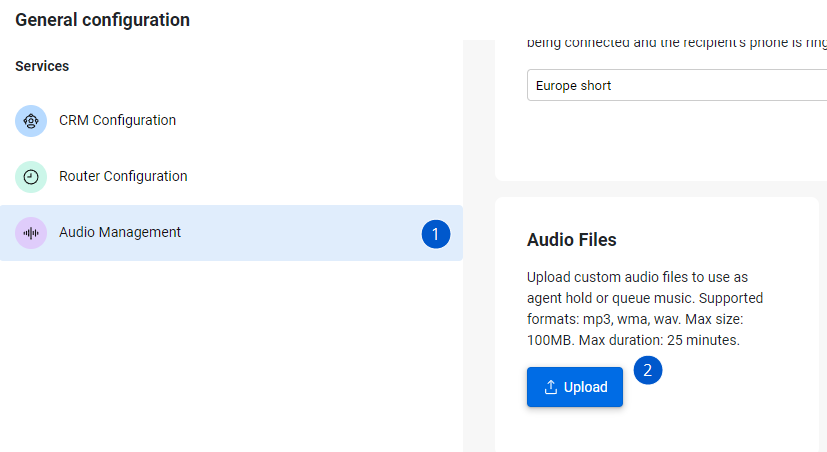
After this you can select it from the Agent Hold Music and Queue music drop-down.
Delete Audio files
If you have uploaded an audio file you no longer need, you can delete it from the Audio Management menu. Simply select the X icon next to the audio file you want to delete.
Important
If this file is being used by the Agent Hold Music or Queue Music, they will revert to the default file.
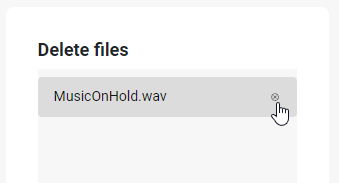
Change Agent hold music
This is the music callers hear during agent-initiated holds or transfers.
From the Audio Management menu (1), open the drop-down menu (2), select the audio file you uploaded during Upload Audio files, and press Update (3).
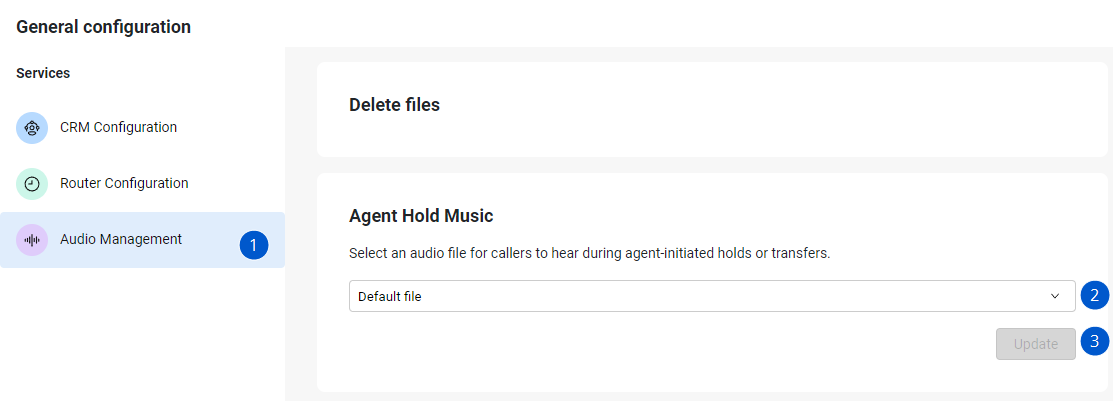
Change Queue music
This is the music queued callers hear while waiting to connect to an agent.
From the Audio Management menu (1), open the drop-down menu (2), select the audio file you uploaded during Upload Audio files, and press Update (3).