Configure Contact Center settings
From the settings tab you can configure the following settings:
Change Contact Center Name
-
Navigate to the settings tab
- You can change the Contact Center name by entering the new name in the text field (1) and pressing Update button (2).
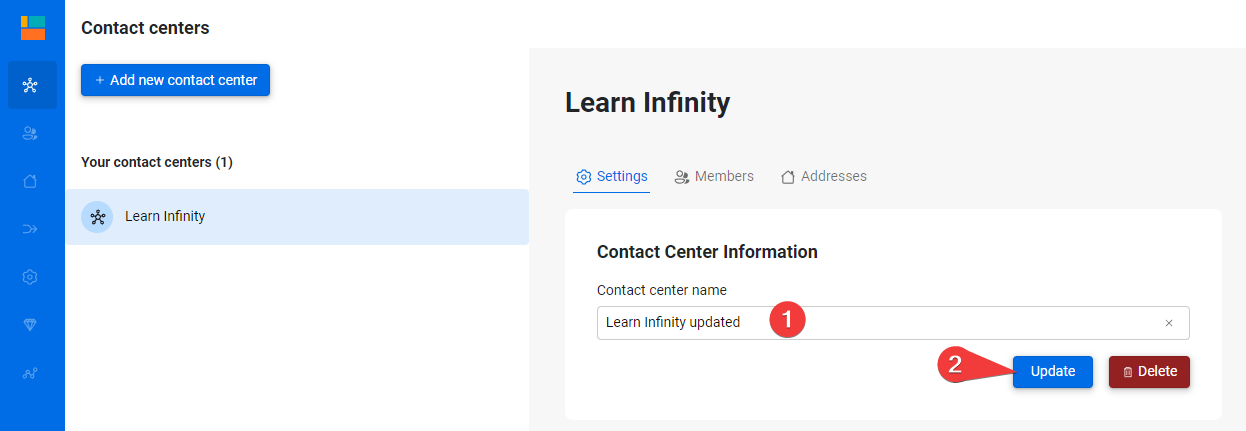
Configure Hunt Timeout
You can configure the hunt time for agents by adjusting the timer to any value between 5 and 300 seconds. The default time is set to 15 seconds.
-
Navigate to the Settings Tab:
-
You can change the hunt time by setting the desired minutes and seconds.
-
Press the Update button to save your changes.