Other important nodes
Common: Inject
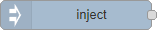
When testing a flow, it is important to be able to isolate parts of the flow that you are uncertain about. The inject node can help by manually triggering an outgoing payload that does exactly what you need for your scenario.
Common: Debug
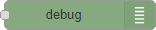
Another important node for testing flows, the debug node writes the incoming message to the debug panel. Normally this node is used in parallel a node you’re interested in, and connected to the same predecessor. When the predecessor sends information, the debug node will write to the debug panel with the information you specify (like the default timestamp). This helps validating if the intended node is getting the content it should be getting.
Common: Comment
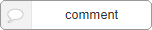
A straightforward node that does little more than adding text to the flow. It helps explaining how a flow works, in conjunction with the flow description found in the flow tab menu.
Function: Switch
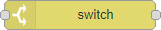
The switch node adds logic to a flow. With it, a different outcome in the flow can be reached depending on the steps before it. The switch node is used in the basic IVR example, where the customer’s choice in the voice menu determines which department is getting the call.
Function: Function
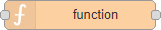
While Dialogue Studio can cope with most scenarios without any coding, some unique scenarios might require custom logic to solve. The function node allows JavaScript programming to customize what should happen with content and the different node exits.
Function: Change
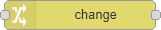
Change the payload or other variables to a different value. Useful in many scenarios, but also for debugging a flow.