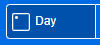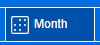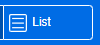Agenda
With the Agenda functionality you can see your own and your colleague's agenda. This can be usefully information when trying to reach a colleagues who’s status is busy.
See your own Agenda
-
Click on the Agenda icon in the top right corner of the WebAgent. (1)
-
After opening you will see your current agenda for today. (2)
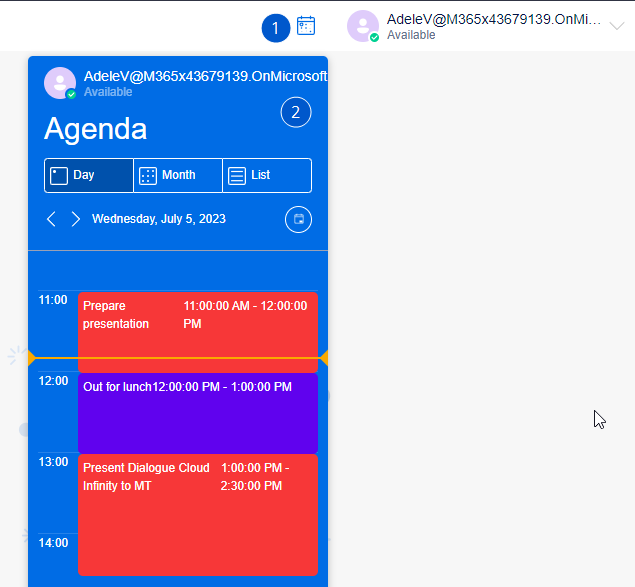
Open contacts Agenda
Note
The WebAgent user needs to have "Can view when I'm busy" permissions on the contacts agenda.
-
Search for a contact in the contact panel.
-
Click on the contact and select the more options button.
-
This will open a menu, in here you can select "See Agenda". (1)
-
This will open the agenda pane with the agenda information of the contact.
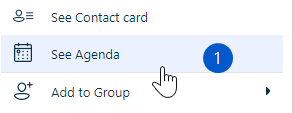
Navigating the Agenda
When the agenda is open you can use the following controls to navigate:
|
Icon |
Action |
Description |
|---|---|---|
|
|
Day |
See the Agenda items in a per day view. |
|
|
Month |
See the Agenda items in a per month view. From here you can select the day you want to see. |
|
|
List |
See the Agenda items in list view. |
|
|
Previous |
Go to the previous day or month. |
|
|
Next |
Go to the next day or month. |
|
|
Today |
Return to today. |