One-time operation: Update default permissions to Agent.
Users get Admin permissions by default, so they can leverage the Admin Portal. This is important for the first user of a tenant that logs in. In order to prevent subsequent users to get Admin privileges, change the default permissions for new users.
Change default permissions
-
Navigate to:
Note
Please select your matching regional admin portal.
AnywhereNow admin Portal (Production NORA)
-
Click on User Privileges
-
Select (Default for new users)
-
In the Users privileges deselect "Admin" (1) and select "Agent" (2)
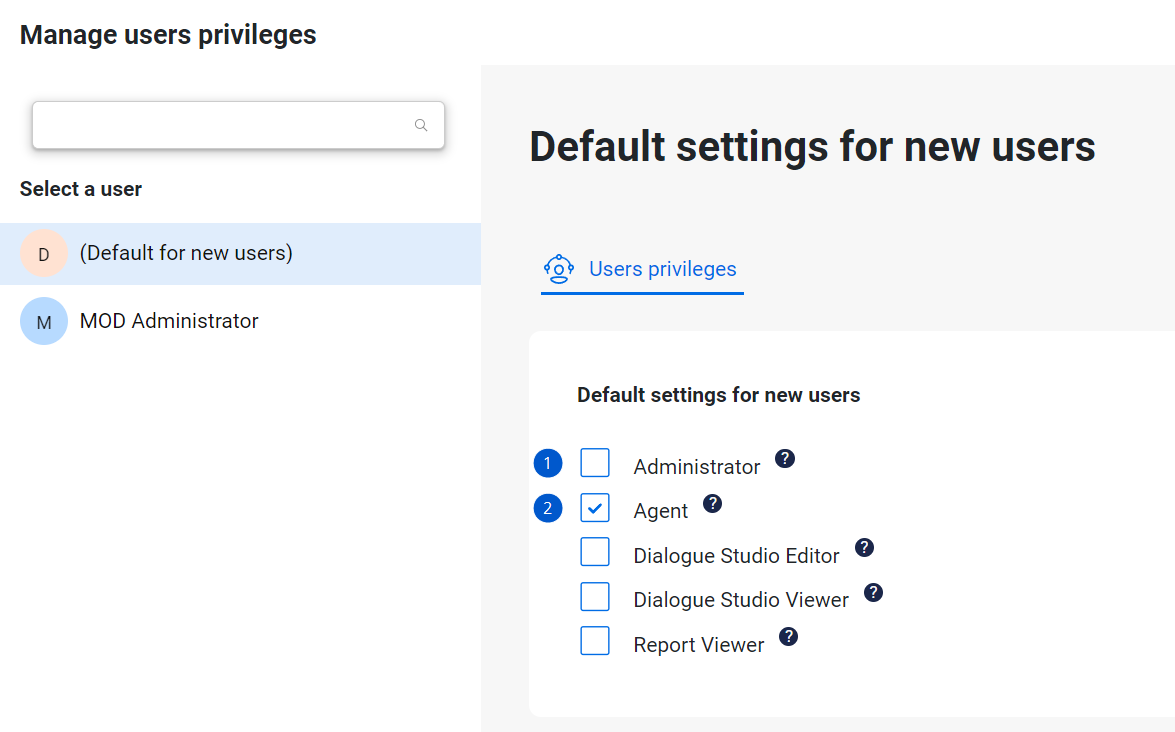
Congrats! You have accomplished part 1.
Your Microsoft Tenant now contains all required configuration that only needs to be executed once per AnywhereNow Dialogue Cloud Infinity region.
The coming sections will explain how to setup addresses, agents, and contact centers, so you will be ready to receive calls.