Configuration Nodes
Business hours
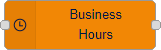
The business hours node can be used to define different scenario's depending on the day or the time of day.
Each configured item will have an output after which you can specify actions depending on the situation. Simple situations can be defined with one option, add the workdays and times, depending on the opening hours. Finally, configure the otherwise option, which will be used for when the contact center is closed.
Configuration:
- Timezone: By default the server's timezone will be used. While typing the available timezones will be shown via autocomplete.
- Time: By default the time of an input will be used, but you can also select a time from a message or from the flow- or global context.
- Business Hours: Add, change or remove output options for this node. For each valid item in this list a output marker will be generated on this node.
Output
-
This node will pass on all information that you have put in.
Holidays
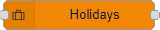
The holiday node can be used to define days. When the current date (or input date) matches one of the days in the list, the second output will be selected.
Configuration:
- Timezone: By default the server's timezone will be used. While typing the available timezones will be shown via autocomplete.
- Time: By default the time of an input will be used, but you can also select a time from a message or from the flow- or global context.
- Holidays: List of days that will be selected as a holiday.
Output
- First: This output is selected when the input date doesn't match a holiday from the list.
- Second: This output is selected when the input date matches a holiday from the list.