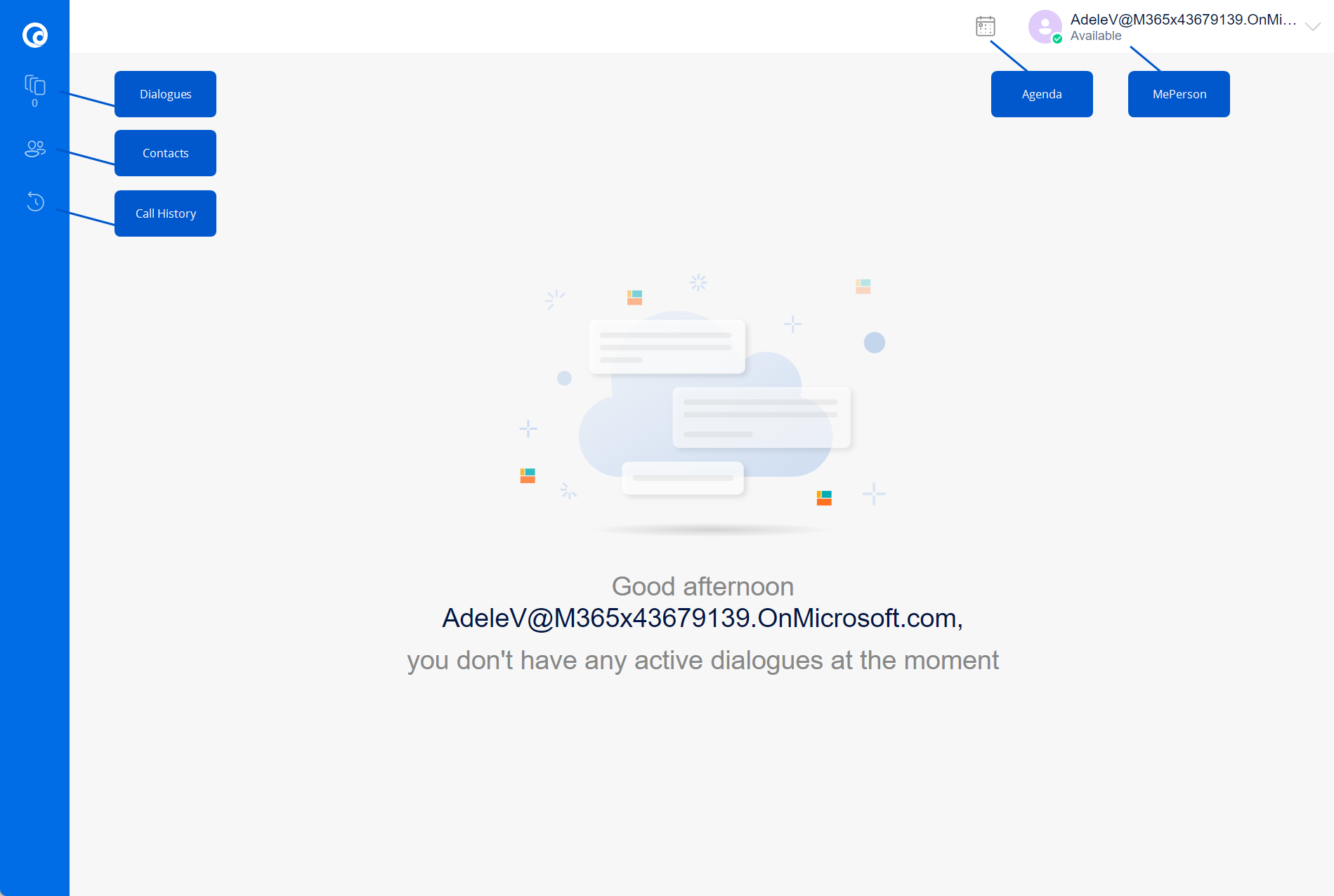Navigating the WebAgent
After successfully signing in you will have access to the following page:
On the top of the page, you will see the following options
-
Agenda - See your own and your colleague's availability directly in the Agenda
-
MePerson -In the MePerson you can see your profiles (contact center), set your presence, access the settings, and sign out of the WebAgent.
Note
Setting your presence is not yet available. Please note that this functionality is next on our list for DC Infinity. [Hold your breath.] We'll keep you posted. thank you for your patience.
On the left of the page, you will see the following options:
-
Dialogues - The dialogue tab shows you which dialogues are connected to you personally, waiting in the queue, or are connected to your colleagues.
-
Contacts - In the contacts tab you can search for your colleagues, see their presence, open their agenda
-
Call History - See the previous contact moments you had with customers
Note
Call History is not yet available. Please note that this functionality is next on our list for DC Infinity. [Hold your breath.] We'll keep you posted. thank you for your patience.
Finally in the center of the screen is where the active dialogues will be appearing when they are offered to you.