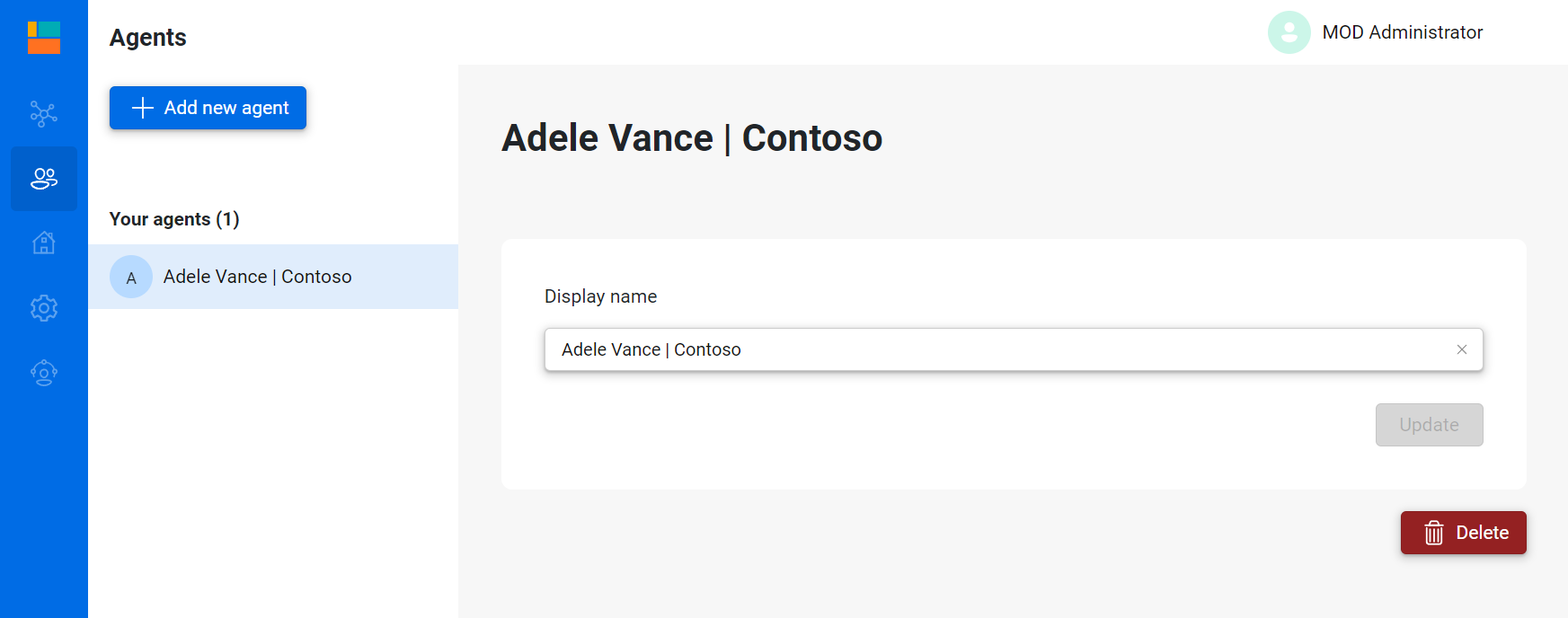Recurring Operation: Create Agent
Once you have created your address in the AnywhereNow tenant, let’s create an Agent as this entails similar steps.
Create an Agent in AnywhereNow
Important Notice:
Before proceeding, it is crucial to ensure that the default permissions are set to Agent. To do this, please follow the instructions provided in the One-time operation: Update default permissions to Agent. document. Failure to perform this action may result in errors in the WebAgent and prevent the software from functioning properly.
Please note; it is assumed that you already have active users configured in your Microsoft 365 Tenant. If you have created a Microsoft365 Tenant using Customer Digital Experiences (CDX) you already have users in your Microsoft 365 Tenant also.
-
Navigate to:
Note
Please select your matching regional admin portal.
AnywhereNow admin Portal (Production NORA)
-
Click agents
-
Click add new agent
-
Search for active users in your tenant
 Expected outcome: The matching users show-up
Expected outcome: The matching users show-up
Please note
It can take up to 12 hours before a newly created user can be found. Because the cache used by Omnidir is updated every 12 hours, this will be lowered prior to go live, also there will be a possibility to manually add an address if it cannot be found via the search.
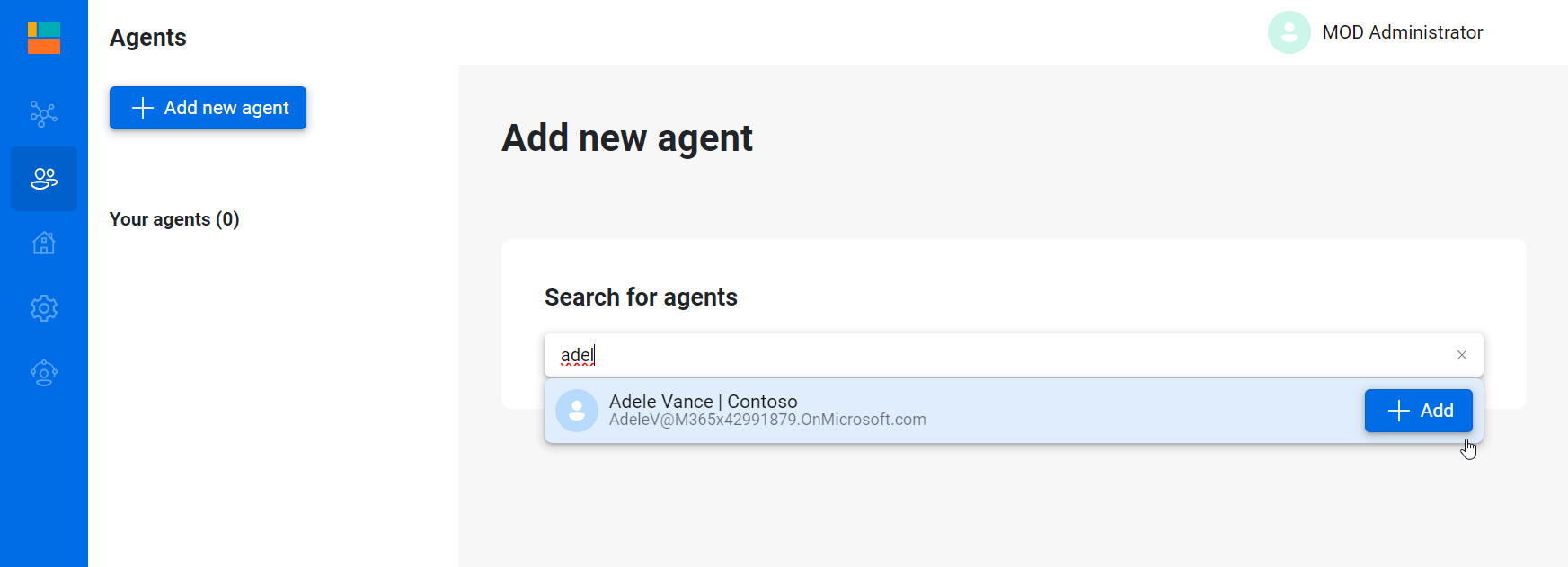
-
Hover over any of the results
-
Click add