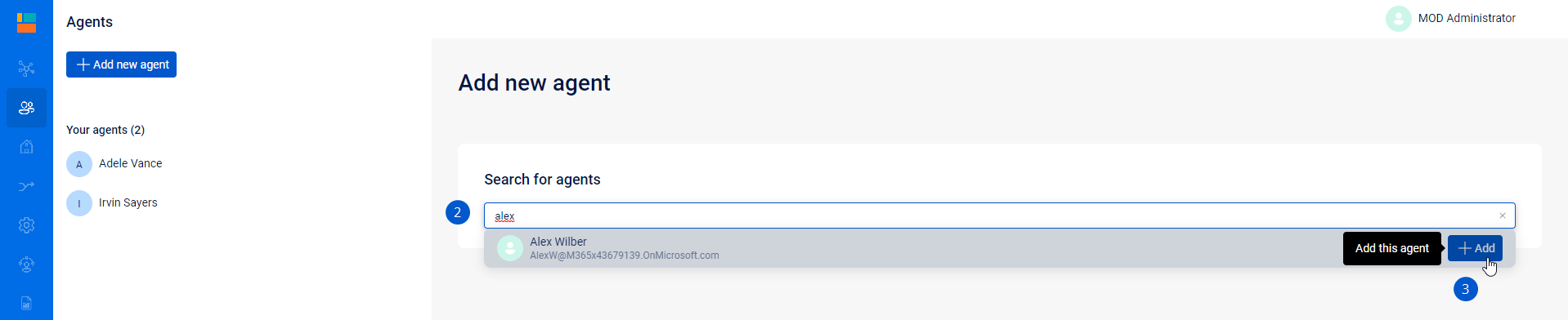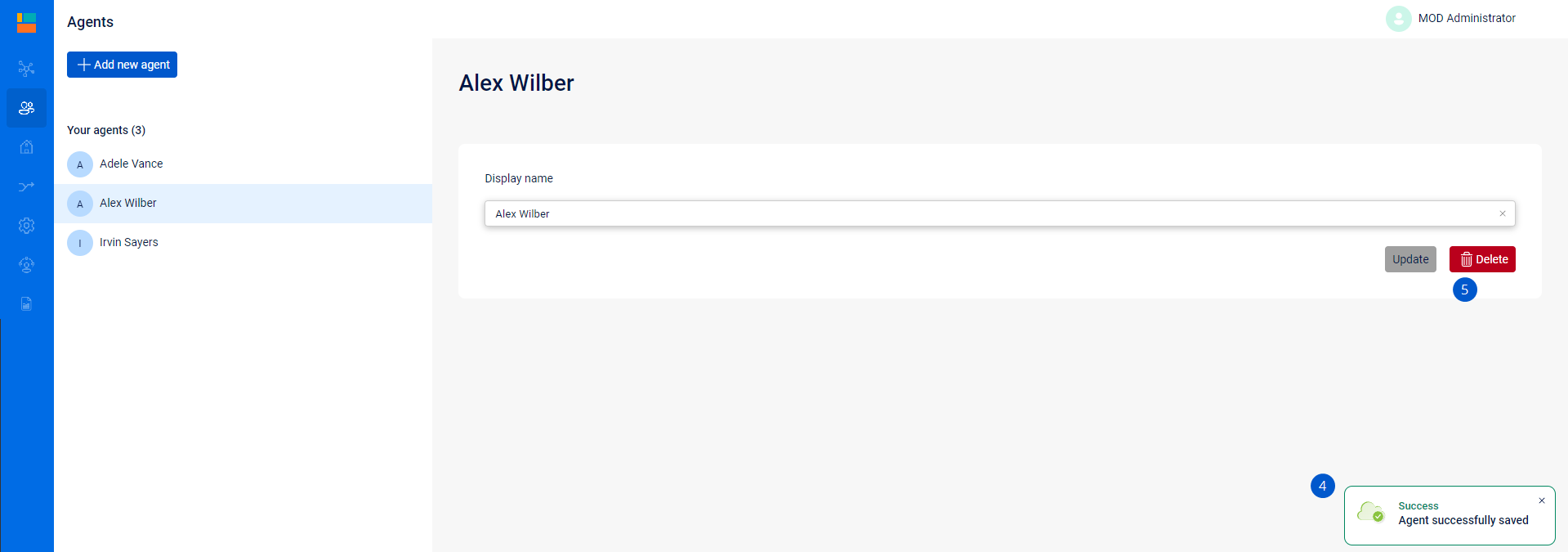Define Infinity Agents
Important Notice:
Before proceeding, it is crucial to ensure that the default permissions are set to Agent. To do this, please follow the instructions provided in the One-time operation: Update default permissions to Agent. document. Failure to perform this action may result in errors in the WebAgent and prevent the software from functioning properly.
-
Click on Add new Agent (1)
-
Search for an Agent in your Teams Environment (2)
-
Click + Add
-
The address is automatically added and saved (3)
-
You can Update the name or delete the Agent if not used in any Contact Center (4)