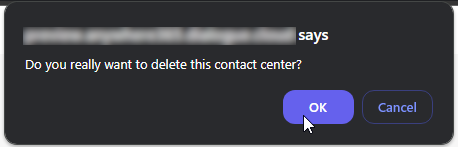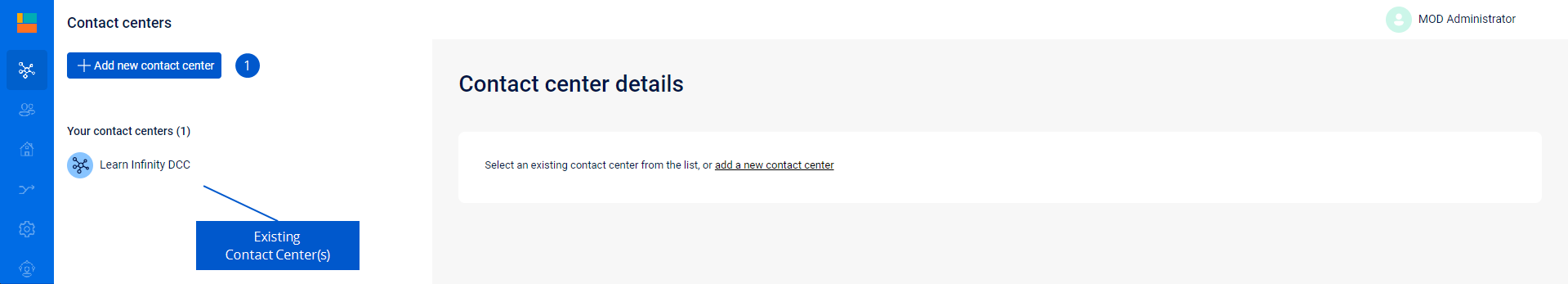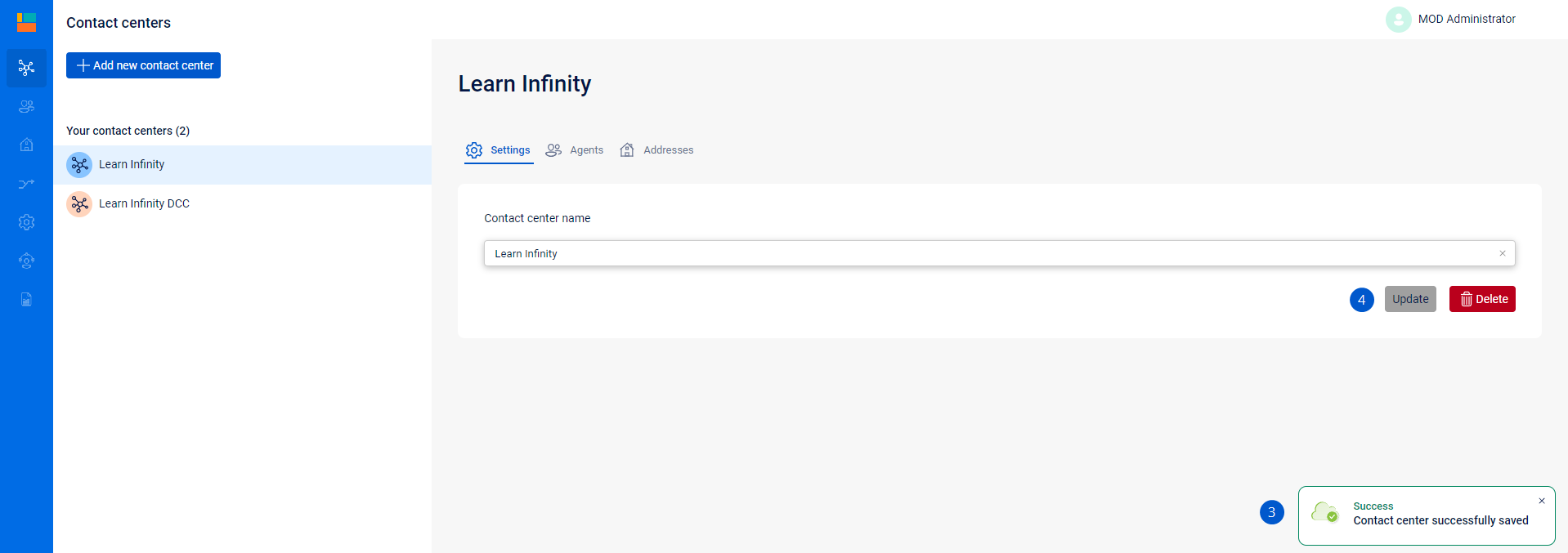Add and configure a Contact Center
Create contact center
-
From the Contact Center Menu:
-
Click on Add a new contact center (1)
-
Enter a Name in the Contact contact center name field and click on Save (2)
-
-
The Contact Center is automatically saved (3)
-
You can Update the name or delete it if not used (4)
Configure Contact Center
Now that you have your Contact Center, we can start configuring it:
Delete Contact Center
Warning
Deleting the Contact Center will remove all assignments, including Agents, Addresses, and uploaded Audio files.
-
From the Contact Center Menu, select the Contact Center you want to delete (1), and click on the Delete button (2).
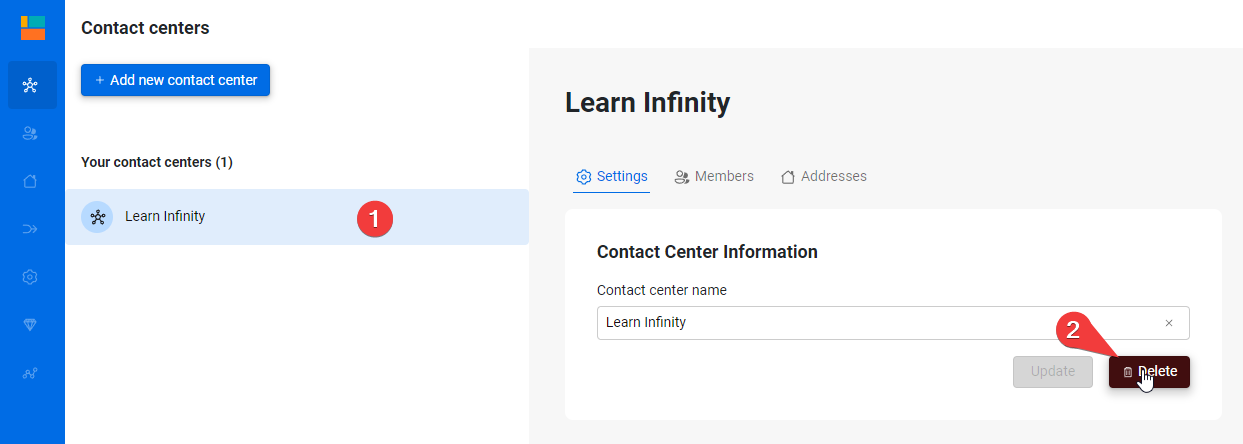
-
In the pop-up window must do one final confirmation, by pressing OK.